Optimizing your PPC campaign will help you get the most out of your precious marketing dollars.
Auditing your campaign means looking at the ads that are successful, removing those ads that are not targeted correctly, and finding ways to improve your strategy.
Although a PPC campaign may only cost you a few dollars a day per campaign, the numbers can quickly add up if you are not paying attention.
Set your goals for your PPC campaign and audit your ads to ensure that they are meeting the goals you have.

Check for Ads that are Under-performing
An audit on your PPC campaign will include identifying those ads that aren’t performing. If the keywords being targeted are too common, you won’t see any conversion results from them.
If a keyword isn’t working, try adding on a tail to the keyword or making it more specific.
For example, if you are a wedding photographer and simply using the keyword phrase “wedding photographer” your ad is probably too general. If you add on a tail to your keyword phrase “wedding photographer in Fort Lauderdale, Florida”, you will see better results for that particular campaign.
When an ad is not performing, tweak the keywords that you are targeting using Carlos Rodriguez’s 7 tips.
Make Sure the Settings on Your PPC Campaign are Optimized
Using Adwords for your PPC campaign can take some getting used to.
If you don’t change your settings, the standard settings are there to give you the most traffic. While this may feel useful, you don’t want to get traffic that isn’t going to convert into a sale.
You need to optimize your settings in order to target your chosen demographic. If you are a local business, you want to make sure that your ads are being seen by people in your area.
You could be spending money every day with your ad being shown to people throughout the country, which will do you no good in the end.
In your Adwords settings, you want to tweak the following:
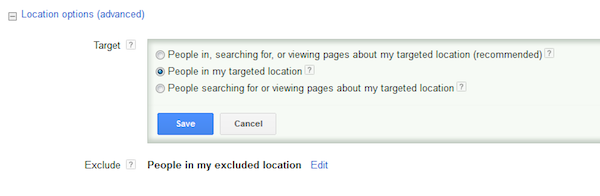
Image Credit: Search Engine Watch
Get Your PPC Campaign Under Control
If you log into your account and you have no idea where to start, your campaign is poorly organized.
Your campaign should include ads that are well labeled, that identify what the ad is about. Display ads are different than search ads, and they should be easy to identify when you log into your campaign.
With the ability to create groups, subgroups and consolidate ad groups, it’s time to sit down and get your campaign organized. You will be able to see your campaign structure more clearly once you have everything in the right categories.
If you follow Wordstream’s 6 steps to building a brilliant paid search account structure, you’ll be on your way to getting your campaign under control.
Use the Reports Available to You
To find out the search terms used to draw traffic to your website, you can run a search term report. This is a great way to see why people are coming to your website, and if your keywords used are bringing the right type of customer to your website.
Your ad campaign can be changed if you discover people are going to your website for a keyword that is not resulting in any conversions.
Check this report periodically, and you will begin to see patterns of traffic and be able to better identify why people are visiting your website.
Another pro tip is to identify negative keywords that is sucking your wallet dry. Kissmetrics wrote a great beginner’s guide on how to use negative keywords to save your money for the best quality searches.
Optimizing your PPC campaign will help you get the most out of your precious marketing dollars.
Auditing your campaign means looking at the ads that are successful, removing those ads that are not targeted correctly, and finding ways to improve your strategy.
Although a PPC campaign may only cost you a few dollars a day per campaign, the numbers can quickly add up if you are not paying attention.
Set your goals for your PPC campaign and audit your ads to ensure that they are meeting the goals you have.

Check for Ads that are Under-performing
An audit on your PPC campaign will include identifying those ads that aren’t performing. If the keywords being targeted are too common, you won’t see any conversion results from them.
If a keyword isn’t working, try adding on a tail to the keyword or making it more specific.
For example, if you are a wedding photographer and simply using the keyword phrase “wedding photographer” your ad is probably too general. If you add on a tail to your keyword phrase “wedding photographer in Fort Lauderdale, Florida”, you will see better results for that particular campaign.
When an ad is not performing, tweak the keywords that you are targeting using Carlos Rodriguez’s 7 tips.
Make Sure the Settings on Your PPC Campaign are Optimized
Using Adwords for your PPC campaign can take some getting used to.
If you don’t change your settings, the standard settings are there to give you the most traffic. While this may feel useful, you don’t want to get traffic that isn’t going to convert into a sale.
You need to optimize your settings in order to target your chosen demographic. If you are a local business, you want to make sure that your ads are being seen by people in your area.
You could be spending money every day with your ad being shown to people throughout the country, which will do you no good in the end.
In your Adwords settings, you want to tweak the following:
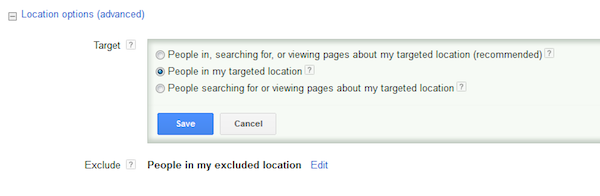
Image Credit: Search Engine Watch
Get Your PPC Campaign Under Control
If you log into your account and you have no idea where to start, your campaign is poorly organized.
Your campaign should include ads that are well labeled, that identify what the ad is about. Display ads are different than search ads, and they should be easy to identify when you log into your campaign.
With the ability to create groups, subgroups and consolidate ad groups, it’s time to sit down and get your campaign organized. You will be able to see your campaign structure more clearly once you have everything in the right categories.
If you follow Wordstream’s 6 steps to building a brilliant paid search account structure, you’ll be on your way to getting your campaign under control.
Use the Reports Available to You
To find out the search terms used to draw traffic to your website, you can run a search term report. This is a great way to see why people are coming to your website, and if your keywords used are bringing the right type of customer to your website.
Your ad campaign can be changed if you discover people are going to your website for a keyword that is not resulting in any conversions.
Check this report periodically, and you will begin to see patterns of traffic and be able to better identify why people are visiting your website.
Another pro tip is to identify negative keywords that is sucking your wallet dry. Kissmetrics wrote a great beginner’s guide on how to use negative keywords to save your money for the best quality searches.

