The day to day grind of being an entrepreneur gets hectic sometimes. Don’t get me wrong, I wouldn’t change a thing, and it’s totally worth it, but it can difficult to keep up with everything once the day takes off.
In 2017, I started utilizing my iPhone and iPad, and specifically Siri. What I found was that by using Siri to her capabilities, I was shaving tons of time off of simple tasks that typically can add up and consume my day. Here’s how I’m getting the most out of my day using Siri:
Morning Ritual / Alarms
Beginning with the night before, I typically ask Siri to wake me up in the morning. I’ll use the watch usually, and just ask “wake me up at 6am.” Simple as that, and my alarm is set.
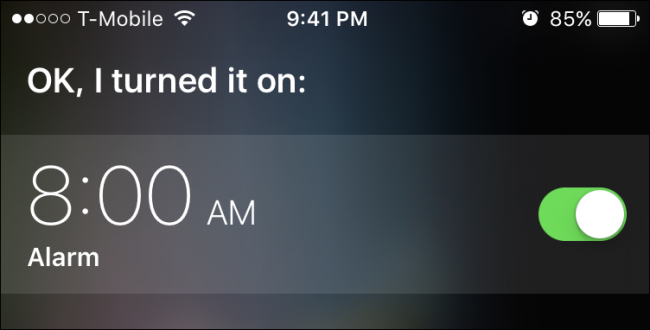
In the morning, after turning off the alarm, I generally ask Siri “What’s on my schedule today?” She’ll give me a list of appointments that are on the list, and their locations which is helpful too.
I’m a pretty heavy Twitter user, so I’ll also find out what’s trending on Twitter too.
And generally around the time I’m ready to head out in the morning, I’ll get an alert that it’s time to head to the office, and what route to take to get there the fastest. (I hate traffic!)
Calendar & Reminders
Okay so I’ve already told you that I’ll get a rundown on the calendar in the morning, but things change all the time throughout the day. It’s helpful to have Siri “move my 11am appointment to 11:45am,” and she updates it for me. If there are invites on the meeting, they’ll also get a quick email notification of the proposed time change.
What also comes in handy is setting quick appointments and reminders. So when I finish a meeting, and need to schedule the follow up, I can easily ask Siri to “add a meeting with John Ross for Monday, February 5th at 3pm at Total One Boxing Gym,” and she’ll add it. And if John Ross is in my contacts, he’ll get a an event invitation to add it to his calendar as well.

I’m also big on using the Reminders. I’ll be honest, I forget things sometimes! So it comes in handy to ask her to “remind me to research the company search engine rankings when I get back to the office,” or “remind me to pick up roses when I leave here.” The location based reminders are a life saver on a day to day basis.
Directions
So the GPS directions definitely are cool, but if you’re utilizing your car play features, it’s even cooler. While I get a reminder when it’s time to go to my next event, Siri also recognizes when I jump in the car. The phone notifies me of how long it will take to get to my destination, and my directions begin.
And, the watch will also tap me on the wrist when it’s time to make turns during my route.
Checking & Replying to Email
My inbox is constantly a battle. It’s crazy how much email we get in a single day, no matter the industry. For me, I hate having messages in my inbox. I’ll utilize tools like Asana to keep track and assign tasks, but sometimes I can’t grab the phone or iPad to check my mail that just came in. But, I can ask Siri to “read my last email,” and she’ll read it to me. And if I want to reply, I just let her know and begin talking what I want it to say.
It takes a few days to get used to speaking your email messages exactly the way you want them, but if you can force yourself to stick to it for a few days you’ll get the hang of it.
And once you do, it’s an awesome time saver!
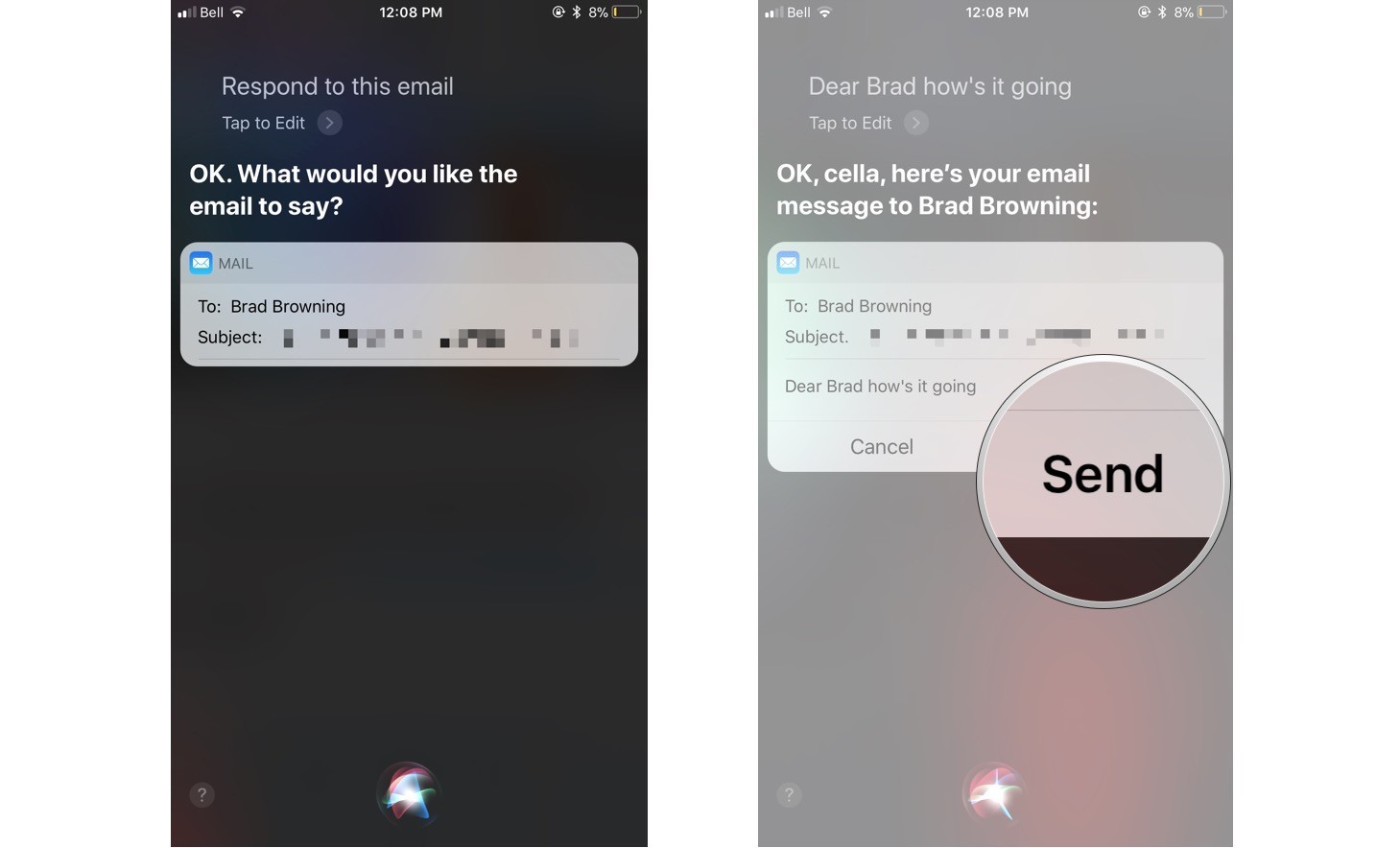
Music!
You may not be a music listener or lover, but I definitely am. I listen to music just about the entire day. And I’ll use Siri to start/stop music, change artists or genres, and even add music to different playlists.
Right now I’m listening to Jimmy Smith’s Back At The Chicken Shack. Don’t be surprised – I’m actually a huge jazz fan.
Replying to Text Messages
Having Siri “read my last text” and reply comes in super handy. Even more so with the Apple Watch that I’ve been sporting recently. It cuts down on the time that it takes to read it and type out a response. Especially if I’m driving somewhere and can’t pick up the phone. You can also “tell your assistant that you’re running late” or ask your wife “what should I pick up for dinner tonight?” Who needs hands?
Entrepreneur On The Go
So this is more than just Siri but, I use my apps pretty heavily on all of the devices as well. From Asana to manage my task lists and team communication, to the WordPress app to write a blog article, it certainly comes in handy. I started this article on my desktop, but switched to my iPhone using the WP app to continue it sometime in the afternoon between meetings. And now, I’m sitting on the couch using the iPad to finish it up. Siri is integrated with many and most apps, so I’m able to ask her to “Add to my Asana to check the average cost per click for my meeting next week, due tomorrow.” Or I can dictate my blog articles using the native voice recognition. Pretty vast possibilities depending on your level of comfort.
Conclusion
If you’re an entrepreneur that’s typically running between meetings and handling tasks during a busy day, I can’t recommend utilizing Siri enough. The more you force yourself to use it in the beginning, the more it begins to become second nature.
That’s all from me for now, time for me to get to bed… Cheers!
The day to day grind of being an entrepreneur gets hectic sometimes. Don’t get me wrong, I wouldn’t change a thing, and it’s totally worth it, but it can difficult to keep up with everything once the day takes off.
In 2017, I started utilizing my iPhone and iPad, and specifically Siri. What I found was that by using Siri to her capabilities, I was shaving tons of time off of simple tasks that typically can add up and consume my day. Here’s how I’m getting the most out of my day using Siri:
Morning Ritual / Alarms
Beginning with the night before, I typically ask Siri to wake me up in the morning. I’ll use the watch usually, and just ask “wake me up at 6am.” Simple as that, and my alarm is set.
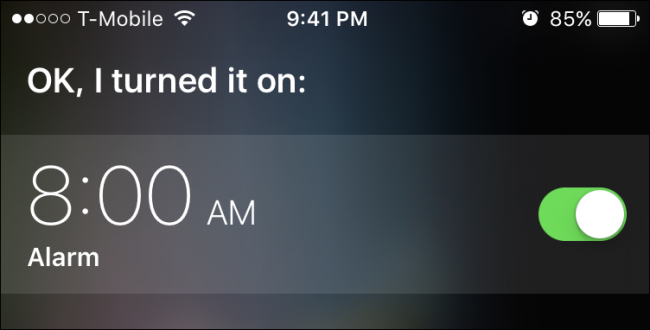
In the morning, after turning off the alarm, I generally ask Siri “What’s on my schedule today?” She’ll give me a list of appointments that are on the list, and their locations which is helpful too.
I’m a pretty heavy Twitter user, so I’ll also find out what’s trending on Twitter too.
And generally around the time I’m ready to head out in the morning, I’ll get an alert that it’s time to head to the office, and what route to take to get there the fastest. (I hate traffic!)
Calendar & Reminders
Okay so I’ve already told you that I’ll get a rundown on the calendar in the morning, but things change all the time throughout the day. It’s helpful to have Siri “move my 11am appointment to 11:45am,” and she updates it for me. If there are invites on the meeting, they’ll also get a quick email notification of the proposed time change.
What also comes in handy is setting quick appointments and reminders. So when I finish a meeting, and need to schedule the follow up, I can easily ask Siri to “add a meeting with John Ross for Monday, February 5th at 3pm at Total One Boxing Gym,” and she’ll add it. And if John Ross is in my contacts, he’ll get a an event invitation to add it to his calendar as well.

I’m also big on using the Reminders. I’ll be honest, I forget things sometimes! So it comes in handy to ask her to “remind me to research the company search engine rankings when I get back to the office,” or “remind me to pick up roses when I leave here.” The location based reminders are a life saver on a day to day basis.
Directions
So the GPS directions definitely are cool, but if you’re utilizing your car play features, it’s even cooler. While I get a reminder when it’s time to go to my next event, Siri also recognizes when I jump in the car. The phone notifies me of how long it will take to get to my destination, and my directions begin.
And, the watch will also tap me on the wrist when it’s time to make turns during my route.
Checking & Replying to Email
My inbox is constantly a battle. It’s crazy how much email we get in a single day, no matter the industry. For me, I hate having messages in my inbox. I’ll utilize tools like Asana to keep track and assign tasks, but sometimes I can’t grab the phone or iPad to check my mail that just came in. But, I can ask Siri to “read my last email,” and she’ll read it to me. And if I want to reply, I just let her know and begin talking what I want it to say.
It takes a few days to get used to speaking your email messages exactly the way you want them, but if you can force yourself to stick to it for a few days you’ll get the hang of it.
And once you do, it’s an awesome time saver!
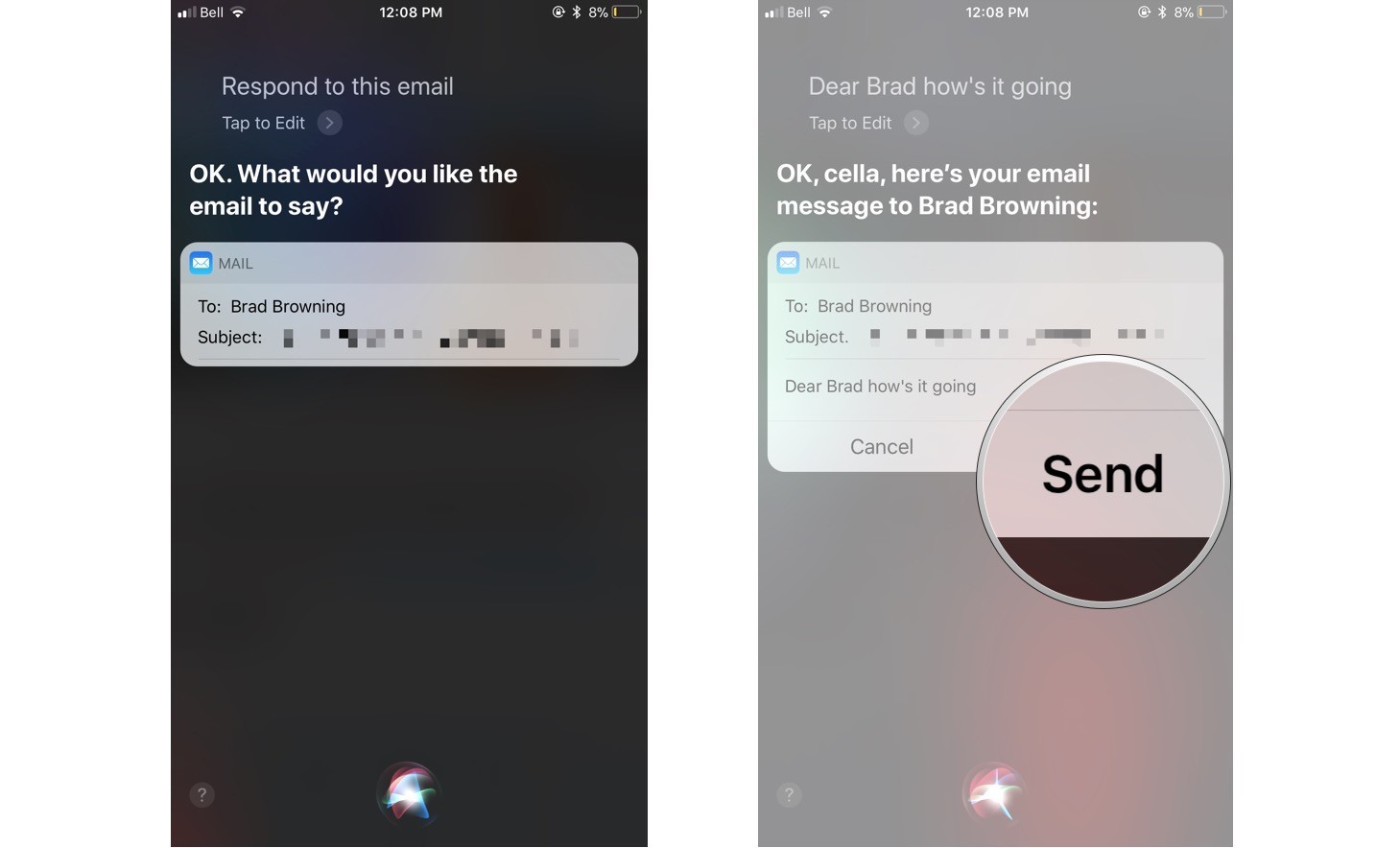
Music!
You may not be a music listener or lover, but I definitely am. I listen to music just about the entire day. And I’ll use Siri to start/stop music, change artists or genres, and even add music to different playlists.
Right now I’m listening to Jimmy Smith’s Back At The Chicken Shack. Don’t be surprised – I’m actually a huge jazz fan.
Replying to Text Messages
Having Siri “read my last text” and reply comes in super handy. Even more so with the Apple Watch that I’ve been sporting recently. It cuts down on the time that it takes to read it and type out a response. Especially if I’m driving somewhere and can’t pick up the phone. You can also “tell your assistant that you’re running late” or ask your wife “what should I pick up for dinner tonight?” Who needs hands?
Entrepreneur On The Go
So this is more than just Siri but, I use my apps pretty heavily on all of the devices as well. From Asana to manage my task lists and team communication, to the WordPress app to write a blog article, it certainly comes in handy. I started this article on my desktop, but switched to my iPhone using the WP app to continue it sometime in the afternoon between meetings. And now, I’m sitting on the couch using the iPad to finish it up. Siri is integrated with many and most apps, so I’m able to ask her to “Add to my Asana to check the average cost per click for my meeting next week, due tomorrow.” Or I can dictate my blog articles using the native voice recognition. Pretty vast possibilities depending on your level of comfort.
Conclusion
If you’re an entrepreneur that’s typically running between meetings and handling tasks during a busy day, I can’t recommend utilizing Siri enough. The more you force yourself to use it in the beginning, the more it begins to become second nature.
That’s all from me for now, time for me to get to bed… Cheers!

