Launching a new website is a significant business achievement. If you’ve done it right, your content is compelling, your call-to-actions are enticing, and your blog is buzzing… Now what?
As far as you’re concerned, your new website design is a well-oiled marketing machine, ready to compel visitors to buy your products or engage your services. So you leave things alone.
But nothing happens.

There’s no flood of visitors. There are no compliments on the super-cool design you paid a lot of money to develop. And people are still just calling you instead of using your online forms.
Unfortunately this is a familiar scenario for many businesses.
A website that can convert visitors into customers is nothing unless it can attract visitor traffic. So what are the next steps?
Get Google Listed & Verified
There are two types of listings for Google Maps: verified and standard. When a business owner sets up an owner verified listing, only the owner can make changes. We set all of our clients up with a standard map listing. If you claim your listing however, you have a better chance at showing up in Google searches and gaining traffic to your site. Plus, you’ll have more control over the listing and the information it contains.
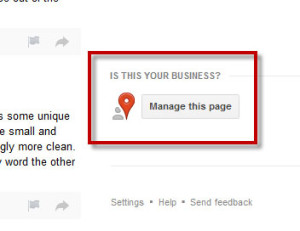 To do this, navigate to your Google My Business page and click on the ‘Manage This Page’ option on your business’ profile. This option is located toward the bottom of the profile, and looks like the image displayed here.
To do this, navigate to your Google My Business page and click on the ‘Manage This Page’ option on your business’ profile. This option is located toward the bottom of the profile, and looks like the image displayed here.
Create & Manage Other Listings
Great places to list your business are Yelp! and Superpages, as well as many others. There are services like Yext that will list your business for you for a nominal fee, but these listings are free and will actually only cost you your time. Get started listing your business with full address and phone number on as many listing sites as possible.
Ask For Reviews!
Business reviews are becoming more and more important for small businesses these days. Potential customers will likely search for reviews on your company prior to making contact. In addition, user verified reviews are now playing a role in your business’ search rankings. For tips on setting yourself up on review sites and gaining more reviews from your customers, check out our recent blog on establishing your business on review sites here.
Topics: Design
Launching a new website is a significant business achievement. If you’ve done it right, your content is compelling, your call-to-actions are enticing, and your blog is buzzing… Now what?
As far as you’re concerned, your new website design is a well-oiled marketing machine, ready to compel visitors to buy your products or engage your services. So you leave things alone.
But nothing happens.

There’s no flood of visitors. There are no compliments on the super-cool design you paid a lot of money to develop. And people are still just calling you instead of using your online forms.
Unfortunately this is a familiar scenario for many businesses.
A website that can convert visitors into customers is nothing unless it can attract visitor traffic. So what are the next steps?
Get Google Listed & Verified
There are two types of listings for Google Maps: verified and standard. When a business owner sets up an owner verified listing, only the owner can make changes. We set all of our clients up with a standard map listing. If you claim your listing however, you have a better chance at showing up in Google searches and gaining traffic to your site. Plus, you’ll have more control over the listing and the information it contains.
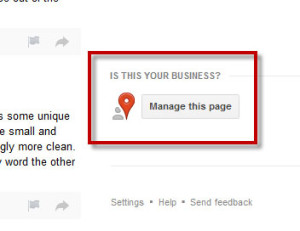 To do this, navigate to your Google My Business page and click on the ‘Manage This Page’ option on your business’ profile. This option is located toward the bottom of the profile, and looks like the image displayed here.
To do this, navigate to your Google My Business page and click on the ‘Manage This Page’ option on your business’ profile. This option is located toward the bottom of the profile, and looks like the image displayed here.
Create & Manage Other Listings
Great places to list your business are Yelp! and Superpages, as well as many others. There are services like Yext that will list your business for you for a nominal fee, but these listings are free and will actually only cost you your time. Get started listing your business with full address and phone number on as many listing sites as possible.
Ask For Reviews!
Business reviews are becoming more and more important for small businesses these days. Potential customers will likely search for reviews on your company prior to making contact. In addition, user verified reviews are now playing a role in your business’ search rankings. For tips on setting yourself up on review sites and gaining more reviews from your customers, check out our recent blog on establishing your business on review sites here.
Topics: Design

