Recently, a colleague who has been focused on video marketing asked me if there was a way to grab an RSS feed from a YouTube.
The purpose of his question to add the feed to Hootsuite’s Syndicator tool and easily add social media posts to Facebook & Twitter.
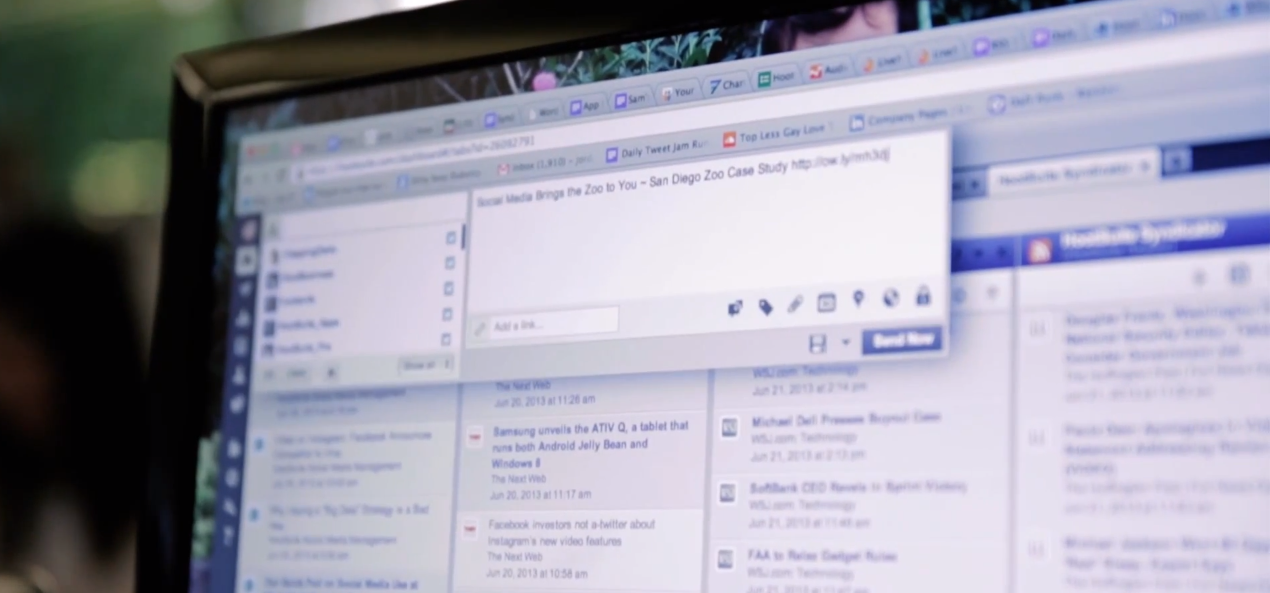
I honestly had never thought about it, but decided to do some digging. Surprisingly, the answer is yes – it can be done, and it’s pretty easy too. Here’s how to it:
Start by finding your YouTube channel
1. Go to the Youtube Page you want to copy the name of.
2. Look up in the url of your browser for your YouTube Name, it will appear after https://www.youtube.com/
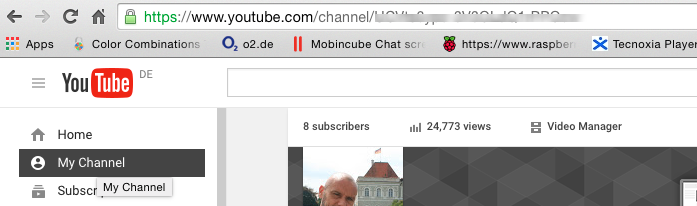
3. Copy only the name after the url youtube.com.
Example https://youtube.com/channel/UCjCsfFmCYLztC8gSXD6r_1A. You would only want to copy the ‘UCjCsfFmCYLztC8gSXD6r_1A’ portion of the name.
4. This also applies to User and Playlist addresses, so don’t worry if your ID doesn’t include the term ‘channel’
Next, we’re going to create our RSS feed address. Using this address below, replace everything after “id=” with your YouTube Channel ID. And that’s it, you now have an RSS feed that you can plugin to your favorite reader.
https://www.youtube.com/feeds/videos.xml?channel_id=YourChannelIDHere
Now that you have this, how can you put it to use?
1. Make It Easy to Share Your Video Content
If you’re video marketing (and you should be), you’re likely sharing your content using YouTube. Using your RSS feed in syndicator like the one found in Hootsuite, you can easily click and share to other social media outlets as a part of your schedule. It’s a great way to share, sure. But it really comes in handy when re-sharing content for a future date.
2. Keep an Eye on the Competition
No matter your industry, you likely have competitors to keep an eye on. Whether you’re a ac repair company, an SEO firm, or a beauty blogger, you’ve gotta know what your competitors are doing in order to stay ahead of them.
Keeping your competitor YouTube channels in your RSS feed reader is a great way to make sure their content doesn’t slip by you. It can give you ideas for content you should be creating, or even things that you want to avoid.
3. Plan Your Own Content with Fresh Ideas
Let me explain. I’m not exactly saying you should copy ideas from your competitors. However, it’s never easy coming up with a steady stream of new topics to create your content about.
Setting up YouTube RSS feeds in your syndicator are great way to make sure that the content you are planning is on fresh topics that others are also talking about.
Conclusion
It’s a no brainer. Set these up and start using them to your advantage today. With the emergence of video marketing, and the emphasis that social media has been putting on it, the benefits are going to increase as time goes on.
Cheers!
Recently, a colleague who has been focused on video marketing asked me if there was a way to grab an RSS feed from a YouTube.
The purpose of his question to add the feed to Hootsuite’s Syndicator tool and easily add social media posts to Facebook & Twitter.
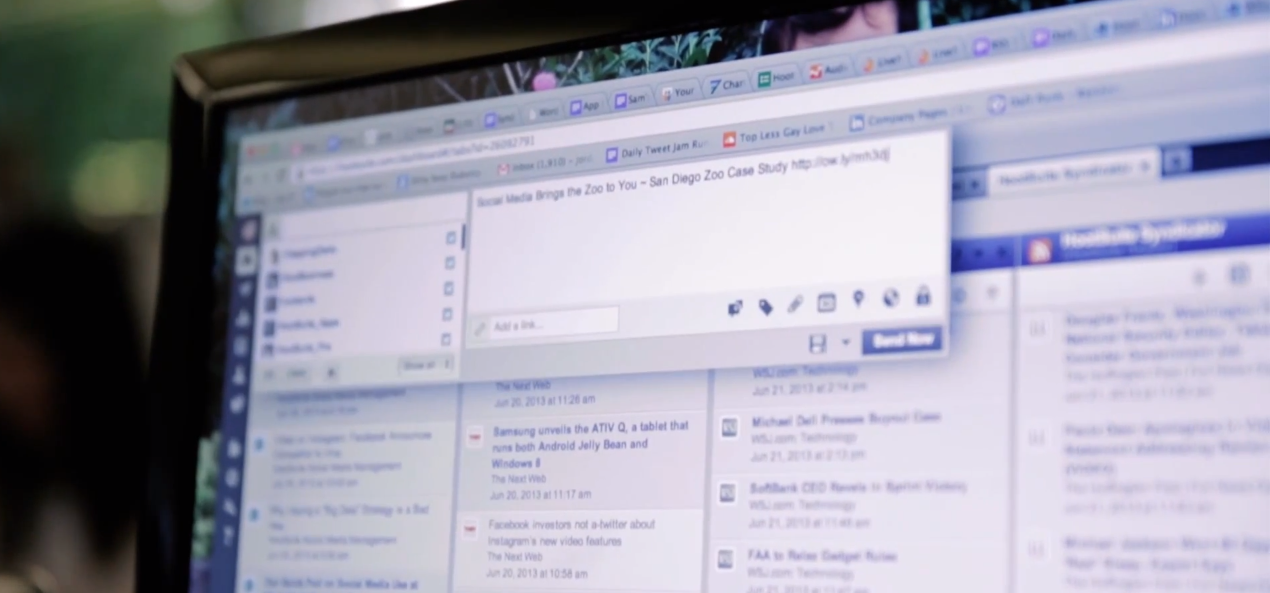
I honestly had never thought about it, but decided to do some digging. Surprisingly, the answer is yes – it can be done, and it’s pretty easy too. Here’s how to it:
Start by finding your YouTube channel
1. Go to the Youtube Page you want to copy the name of.
2. Look up in the url of your browser for your YouTube Name, it will appear after https://www.youtube.com/
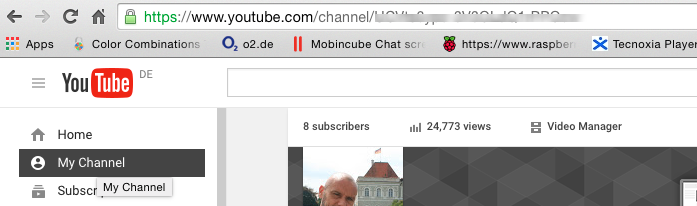
3. Copy only the name after the url youtube.com.
Example https://youtube.com/channel/UCjCsfFmCYLztC8gSXD6r_1A. You would only want to copy the ‘UCjCsfFmCYLztC8gSXD6r_1A’ portion of the name.
4. This also applies to User and Playlist addresses, so don’t worry if your ID doesn’t include the term ‘channel’
Next, we’re going to create our RSS feed address. Using this address below, replace everything after “id=” with your YouTube Channel ID. And that’s it, you now have an RSS feed that you can plugin to your favorite reader.
https://www.youtube.com/feeds/videos.xml?channel_id=YourChannelIDHere
Now that you have this, how can you put it to use?
1. Make It Easy to Share Your Video Content
If you’re video marketing (and you should be), you’re likely sharing your content using YouTube. Using your RSS feed in syndicator like the one found in Hootsuite, you can easily click and share to other social media outlets as a part of your schedule. It’s a great way to share, sure. But it really comes in handy when re-sharing content for a future date.
2. Keep an Eye on the Competition
No matter your industry, you likely have competitors to keep an eye on. Whether you’re a ac repair company, an SEO firm, or a beauty blogger, you’ve gotta know what your competitors are doing in order to stay ahead of them.
Keeping your competitor YouTube channels in your RSS feed reader is a great way to make sure their content doesn’t slip by you. It can give you ideas for content you should be creating, or even things that you want to avoid.
3. Plan Your Own Content with Fresh Ideas
Let me explain. I’m not exactly saying you should copy ideas from your competitors. However, it’s never easy coming up with a steady stream of new topics to create your content about.
Setting up YouTube RSS feeds in your syndicator are great way to make sure that the content you are planning is on fresh topics that others are also talking about.
Conclusion
It’s a no brainer. Set these up and start using them to your advantage today. With the emergence of video marketing, and the emphasis that social media has been putting on it, the benefits are going to increase as time goes on.
Cheers!

