So you’ve been in business for a while now, and you’ve got a ton of contacts, leads and clients. Shouldn’t you be doing something with those all of these email addresses that you have? There are more than a few email marketing systems that you can use, and a number of ways to tackle your email marketing, but we’ve found that MailChimp is the best, easiest, and most useful email marketing tool on the market today. There’s so much that can be done through their system, and most for under $20/month or even…. Dare we say it… FREE. Here’s a list of 10 beneficial email marketing tactics that you can use in MailChimp that will show you a huge return on both your financial and time investment.
1. RSS to Email
It’s not a brand new concept to offer readers the option to subscribe to get your blog posts via email automatically. But, some software makes it really difficult to set this up, and many deliver the emails in super ugly formats. You can do better than that – And it’s rather simple with MailChimp. Here’s how:
- Create a new list (ex: Posts via Email).
- Click “Create Campaign” from the Dashboard.
- Choose “RSS-Driven Campaign.” As in the image below.
- Put in your RSS feed URL. If you want to combine multiple RSS feeds into your emails (as in: you have more than one blog), combine your feeds with CHIMPFEEDR. P.S. Most WordPress blogs have a feed URL of https://yourdomainhere.com/feed.
- Select the frequency you want your emails to send (daily/weekly/monthly), the days of the week you want them to go out on, and the time of day you want them to send.
- Choose the list you created (on the next screen) as the list your blog posts will be sent to.
- Name your campaign (internally–only you will see this), then decide the “Email subject” your recipients will see, along with other details such as your “from name.”
- Choose a MailChimp theme, select a template, go with a basic layout, or code your own design to control how the RSS emails will appear.
- Design your email as normal, but make sure to include the “RSS Items” block in your email so that your most recent posts will be placed in the email. As in the second image below.
- Preview your email and launch your campaign.
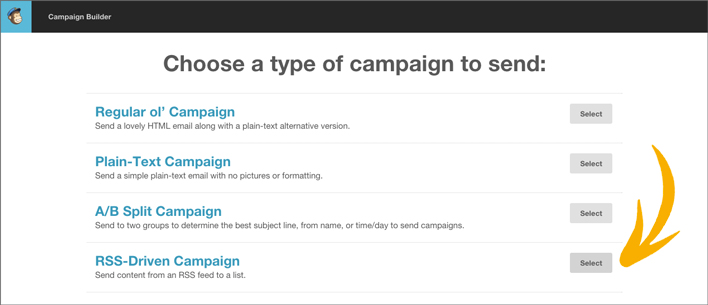
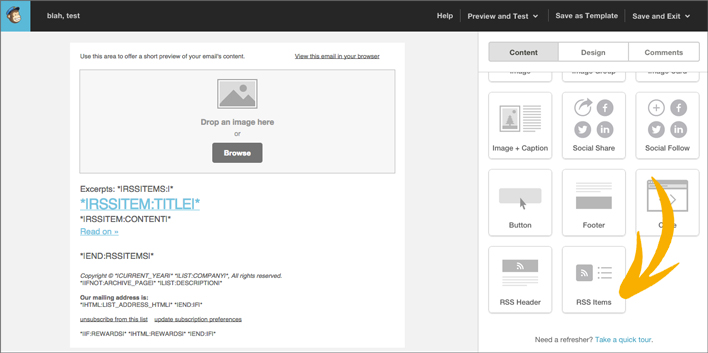
Also, If you’re using WordPress, you can change whether your emails and people’s RSS readers show your full post or just a snippet by going to Settings >> Reading and choosing Full Text or Summary. This is a personal preference, and many major brands in all industries use both tactics, so it’s a judgement call.
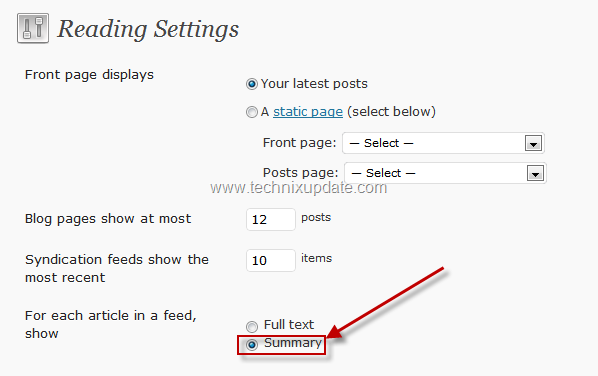
2. Lead Nurturing
Nurture your new leads with a simple automation workflow in MailChimp. A workflow is the path that you want to take your prospects down while they are engaging with your campaign and content. An automation workflow could start with an email blast out to your list offering them some links to helpful blogs or articles as the call to action. The key with our first email is to provide the lead with valuable, timely content that can directly help them, and doesn’t focus on “selling” anything. MailChimp offers automation based on links clicked, so if a recipient clicks through to one of your articles, it will trigger an automated response for a set date that takes them to the next step of your workflow.
Depending on which link they clicked, you can then create an automated response that offers related content. For example if they are clicking through to an article related to a post on marketing tips at their law firm, you can send them an email with an offer to download a helpful guide on marketing for attorneys. Make sense? If the prospect engages with this content, MailChimp automatically sends them to the next step of your workflow.
As a best practice, in any automation or lead nurturing campaign you want to take your prospect on an easy to follow journey that focuses on first providing value to the prospect without asking for much in return. This is why we start with helpful blog posts and articles and if a prospect engages with that content, move to downloadable content like white papers and guides. The goal is to stay at the top of your reader’s mind and gradually move them from simply consuming content to being a qualified lead. Once they have engaged with a few pieces of content, you can then begin to work on converting them into paying clients. More on this later in this article.
Here’s a link to a report on the statistics of list segmentations and their effect on conversions.
3. Client Follow Ups
One of the hardest things for entrepreneurs to do is to stay in contact with their existing clients. I mean, you’re busy finding new clients, right? But, the goal in following up with your existing clients is two-fold. Not only are you able to provide a better customer service experience for a client, but you also keep yourself and your business at the forefront of their thinking when it comes to referring their colleagues. We use a quarterly checking-in email, that reaches out to existing clients, asks if there is anything that they need for their marketing goals that they aren’t already receiving, and provides contact information for them to reach out to us if they need.
Of course we want to make sure that they have everything that they need. But we also want them to immediately think of us whenever a friend or colleague mentions anything related to our industries. This is the backbone of word-of-mouth referrals, and really is the way that many businesses grow. There’s nothing better than a warm referral to a new potential new client, coming from a happy existing client. Follow?
Related: Why Your Follow Up Emails Aren’t Being Read
This can be done in Mailchimp by creating a drip-feed. Setting this up in MailChimp is super simple. Here’s a quick video tutorial:
4. Smarter Email Newsletters
A great tool for organizations, especially nonprofit organizations like churches and volunteer groups, email newsletters and event announcements are a great way to keep members involved in what’s going with your organization. Send announcement information for an upcoming event based on segments or geographical locations. For example, if your church is planning a VBS or kids summer camp, you could develop a segmented list of parents in your congregation or community. Send them a first email with the event information, and based on the recipients who click through to your website, follow that email up with reminders a predetermined times.
5. Easy to Use Design Tools
Whether you are making a one-time email or a template, you’ll be following the same process. On your dashboard (to get to your dashboard at any time, click on the Monkey Head in the top left), click TEMPLATES. Click Create New Template in the top righthand part of the screen. You’ll end up on a screen with all the different layouts. Choose the layout that is best for you but, keep in mind that the more options you give your recipients, the more likely they will be to choose nothing. I always recommend that you “Keep is Simple, Sweetie.”
6. Stay Out of the SPAM Mailbox
The worst thing that can happen to your emails is for someone to mark it as spam. When they do that, your newsletter can get spammed for your other subscribers as well. When MailChimp sees that someone marked you as spam, it automatically unsubscribes that person from the list. Constant Contact does this as well.
MailChimp comes with a spam-filter checker. (It’s called Inbox Inspector, and it’s under your Account tab.) It’ll tell you exactly what your email’s spam score is, and what you need to change if you want to improve your chances with spam filters.
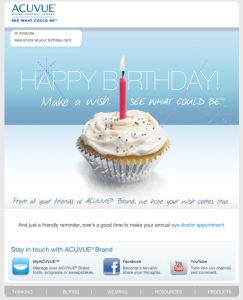 7. Date Specific Emails
7. Date Specific Emails
Admit it – You like it when Facebook or Starbucks or some other service sends you a happy birthday email. You like it even more if you receive a free gift of some sort. You can use MailChimp to send date specific emails to recipients based on a number of segments. Here’s an example: A bakery client of ours, the Sweet Doctors, has a birthday club. When customers sign up for the club, they receive emails on their birthdays with one time promotional codes that can be used for a free cupcake on the company’s website. This is also a great way to grow your subscription base.
And yes, MailChimp integrates with a number of eCommerce platforms, in fact, here’s a list.
8. Advertise Upcoming Sales or Offer Subscriber Only Specials
MailChimp integrates with many eCommerce platforms. And not just by adding sign up forms during the checkout process. Send subscribers announcements about an upcoming sale, or create promotional codes that can be used on your website purchases.
In a recent study by Blue Kangaroo, 70% of recipients reported that they have used coupons and discounts from promotional emails that they received.
In addition, you can use MailChimp’s Clickmap feature to find out what recipients are most interested in. Using the Clickmap, you can see which links in your email are clicked on the most, and use this to tailor your future marketing efforts. Find out more about the Clickmap feature, here.
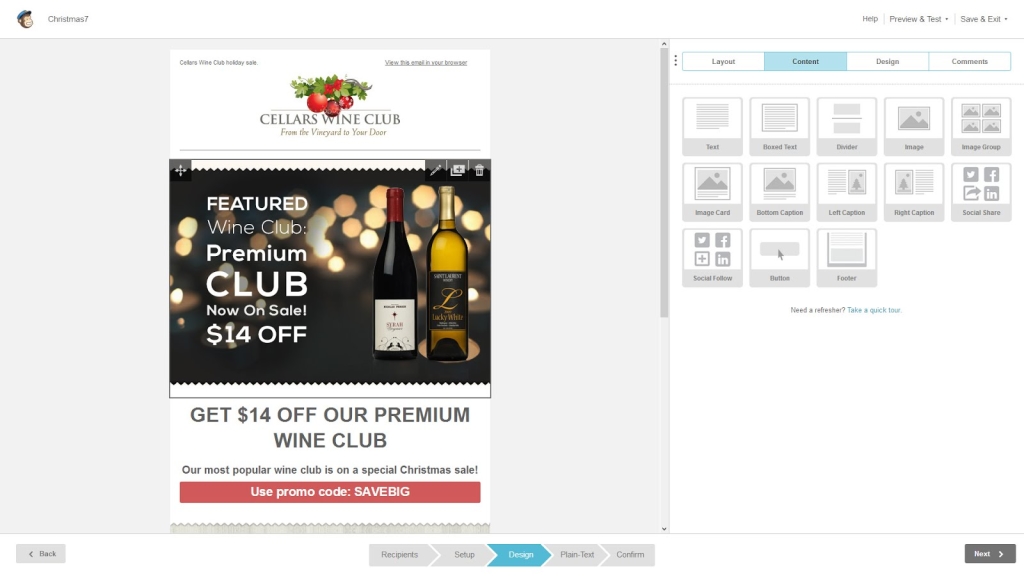
9. A/B Testing
So you’re torn between whether people like getting your emails during the day or on their way home from the office? Or, maybe you’re not sure if you should have the company name or your personal name in the “from” field… That’s okay, you can do an A/B test and let the data guide you in the right direction.
You can send your two options to 40% of your total audience (20% and 20%) and then, based on which email performs better, MailChimp will deliver that email to the rest of your list (the other 60%). So no more guessing… It’s also completely free.
10. Encourage More Engagement
People in general have a natural perception for different networks and that certainly affects conversion. Facebook for example is viewed by the average person as a place to connect with friends and family. You never hear anybody say “I can’t wait to see what Wells Fargo is talking about on Facebook today”, right?
But Email is perceived differently, most likely due to its privacy or simply because we’ve grown accustomed to receiving promotional items in our inboxes.
If you are a small business owner or entrepreneur, email needs to become the ultimate engagement vehicle, a true 2-way street. We’re not talking about public engagement like you see on Facebook – we’re referring to one-on-one engagement with prospects that have clearly expressed interest by joining your list.
Most of the items listed above are featured of MailChimps free account (depending on your number of subscribers). But even with the paid accounts, you can do all of the items on this list for under $20 bucks… Not too shabby, huh?
If you have questions about your email marketing, contact our marketing experts here.
What are your thoughts on email marketing with MailChimp? Share your opinions, experiences, or questions in the comments below.
Topics: Social Media Marketing
So you’ve been in business for a while now, and you’ve got a ton of contacts, leads and clients. Shouldn’t you be doing something with those all of these email addresses that you have? There are more than a few email marketing systems that you can use, and a number of ways to tackle your email marketing, but we’ve found that MailChimp is the best, easiest, and most useful email marketing tool on the market today. There’s so much that can be done through their system, and most for under $20/month or even…. Dare we say it… FREE. Here’s a list of 10 beneficial email marketing tactics that you can use in MailChimp that will show you a huge return on both your financial and time investment.
1. RSS to Email
It’s not a brand new concept to offer readers the option to subscribe to get your blog posts via email automatically. But, some software makes it really difficult to set this up, and many deliver the emails in super ugly formats. You can do better than that – And it’s rather simple with MailChimp. Here’s how:
- Create a new list (ex: Posts via Email).
- Click “Create Campaign” from the Dashboard.
- Choose “RSS-Driven Campaign.” As in the image below.
- Put in your RSS feed URL. If you want to combine multiple RSS feeds into your emails (as in: you have more than one blog), combine your feeds with CHIMPFEEDR. P.S. Most WordPress blogs have a feed URL of https://yourdomainhere.com/feed.
- Select the frequency you want your emails to send (daily/weekly/monthly), the days of the week you want them to go out on, and the time of day you want them to send.
- Choose the list you created (on the next screen) as the list your blog posts will be sent to.
- Name your campaign (internally–only you will see this), then decide the “Email subject” your recipients will see, along with other details such as your “from name.”
- Choose a MailChimp theme, select a template, go with a basic layout, or code your own design to control how the RSS emails will appear.
- Design your email as normal, but make sure to include the “RSS Items” block in your email so that your most recent posts will be placed in the email. As in the second image below.
- Preview your email and launch your campaign.
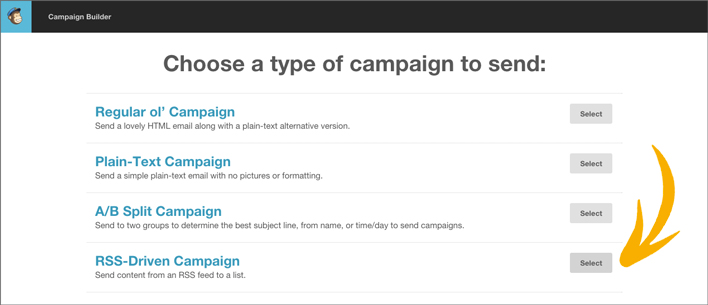
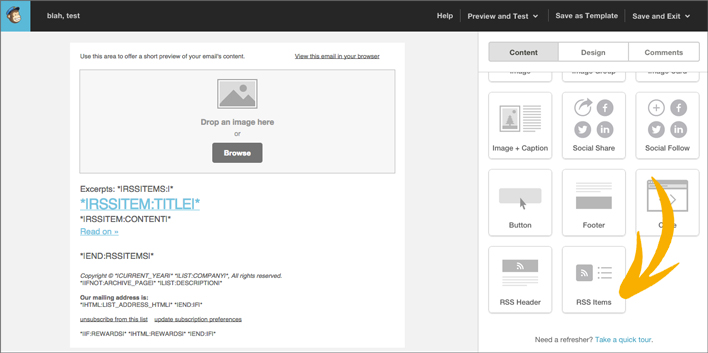
Also, If you’re using WordPress, you can change whether your emails and people’s RSS readers show your full post or just a snippet by going to Settings >> Reading and choosing Full Text or Summary. This is a personal preference, and many major brands in all industries use both tactics, so it’s a judgement call.
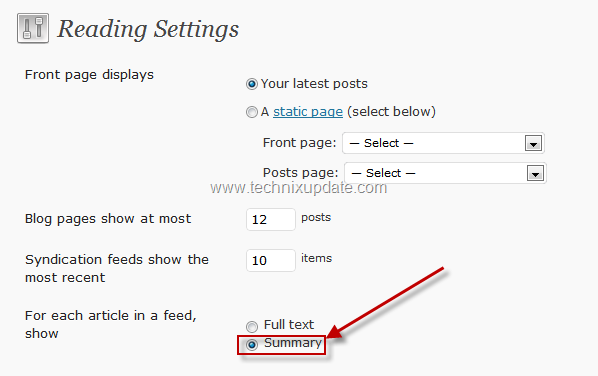
2. Lead Nurturing
Nurture your new leads with a simple automation workflow in MailChimp. A workflow is the path that you want to take your prospects down while they are engaging with your campaign and content. An automation workflow could start with an email blast out to your list offering them some links to helpful blogs or articles as the call to action. The key with our first email is to provide the lead with valuable, timely content that can directly help them, and doesn’t focus on “selling” anything. MailChimp offers automation based on links clicked, so if a recipient clicks through to one of your articles, it will trigger an automated response for a set date that takes them to the next step of your workflow.
Depending on which link they clicked, you can then create an automated response that offers related content. For example if they are clicking through to an article related to a post on marketing tips at their law firm, you can send them an email with an offer to download a helpful guide on marketing for attorneys. Make sense? If the prospect engages with this content, MailChimp automatically sends them to the next step of your workflow.
As a best practice, in any automation or lead nurturing campaign you want to take your prospect on an easy to follow journey that focuses on first providing value to the prospect without asking for much in return. This is why we start with helpful blog posts and articles and if a prospect engages with that content, move to downloadable content like white papers and guides. The goal is to stay at the top of your reader’s mind and gradually move them from simply consuming content to being a qualified lead. Once they have engaged with a few pieces of content, you can then begin to work on converting them into paying clients. More on this later in this article.
Here’s a link to a report on the statistics of list segmentations and their effect on conversions.
3. Client Follow Ups
One of the hardest things for entrepreneurs to do is to stay in contact with their existing clients. I mean, you’re busy finding new clients, right? But, the goal in following up with your existing clients is two-fold. Not only are you able to provide a better customer service experience for a client, but you also keep yourself and your business at the forefront of their thinking when it comes to referring their colleagues. We use a quarterly checking-in email, that reaches out to existing clients, asks if there is anything that they need for their marketing goals that they aren’t already receiving, and provides contact information for them to reach out to us if they need.
Of course we want to make sure that they have everything that they need. But we also want them to immediately think of us whenever a friend or colleague mentions anything related to our industries. This is the backbone of word-of-mouth referrals, and really is the way that many businesses grow. There’s nothing better than a warm referral to a new potential new client, coming from a happy existing client. Follow?
Related: Why Your Follow Up Emails Aren’t Being Read
This can be done in Mailchimp by creating a drip-feed. Setting this up in MailChimp is super simple. Here’s a quick video tutorial:
4. Smarter Email Newsletters
A great tool for organizations, especially nonprofit organizations like churches and volunteer groups, email newsletters and event announcements are a great way to keep members involved in what’s going with your organization. Send announcement information for an upcoming event based on segments or geographical locations. For example, if your church is planning a VBS or kids summer camp, you could develop a segmented list of parents in your congregation or community. Send them a first email with the event information, and based on the recipients who click through to your website, follow that email up with reminders a predetermined times.
5. Easy to Use Design Tools
Whether you are making a one-time email or a template, you’ll be following the same process. On your dashboard (to get to your dashboard at any time, click on the Monkey Head in the top left), click TEMPLATES. Click Create New Template in the top righthand part of the screen. You’ll end up on a screen with all the different layouts. Choose the layout that is best for you but, keep in mind that the more options you give your recipients, the more likely they will be to choose nothing. I always recommend that you “Keep is Simple, Sweetie.”
6. Stay Out of the SPAM Mailbox
The worst thing that can happen to your emails is for someone to mark it as spam. When they do that, your newsletter can get spammed for your other subscribers as well. When MailChimp sees that someone marked you as spam, it automatically unsubscribes that person from the list. Constant Contact does this as well.
MailChimp comes with a spam-filter checker. (It’s called Inbox Inspector, and it’s under your Account tab.) It’ll tell you exactly what your email’s spam score is, and what you need to change if you want to improve your chances with spam filters.
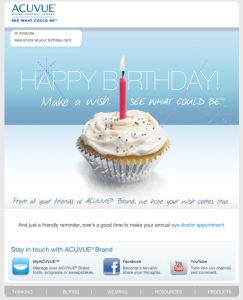 7. Date Specific Emails
7. Date Specific Emails
Admit it – You like it when Facebook or Starbucks or some other service sends you a happy birthday email. You like it even more if you receive a free gift of some sort. You can use MailChimp to send date specific emails to recipients based on a number of segments. Here’s an example: A bakery client of ours, the Sweet Doctors, has a birthday club. When customers sign up for the club, they receive emails on their birthdays with one time promotional codes that can be used for a free cupcake on the company’s website. This is also a great way to grow your subscription base.
And yes, MailChimp integrates with a number of eCommerce platforms, in fact, here’s a list.
8. Advertise Upcoming Sales or Offer Subscriber Only Specials
MailChimp integrates with many eCommerce platforms. And not just by adding sign up forms during the checkout process. Send subscribers announcements about an upcoming sale, or create promotional codes that can be used on your website purchases.
In a recent study by Blue Kangaroo, 70% of recipients reported that they have used coupons and discounts from promotional emails that they received.
In addition, you can use MailChimp’s Clickmap feature to find out what recipients are most interested in. Using the Clickmap, you can see which links in your email are clicked on the most, and use this to tailor your future marketing efforts. Find out more about the Clickmap feature, here.
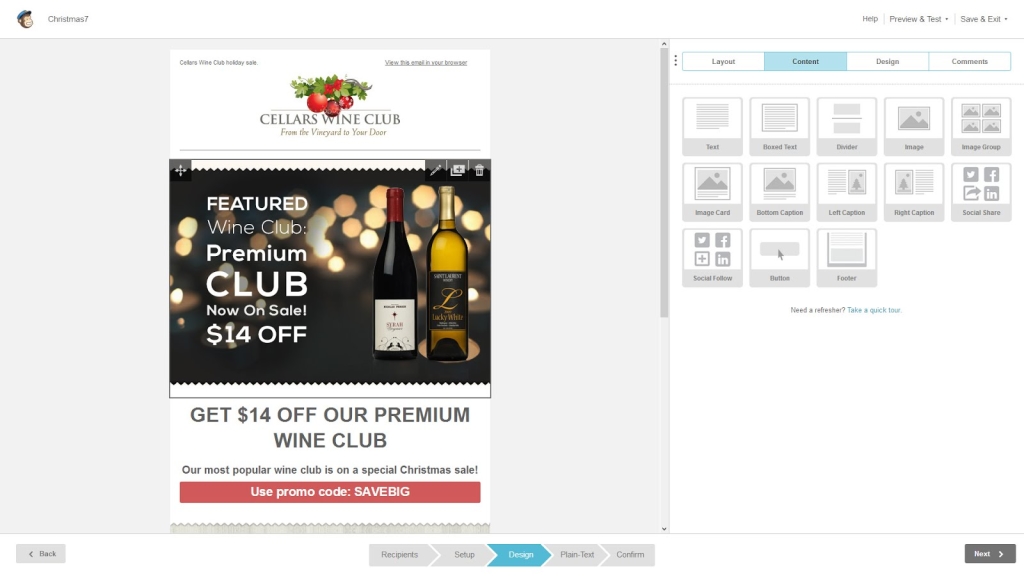
9. A/B Testing
So you’re torn between whether people like getting your emails during the day or on their way home from the office? Or, maybe you’re not sure if you should have the company name or your personal name in the “from” field… That’s okay, you can do an A/B test and let the data guide you in the right direction.
You can send your two options to 40% of your total audience (20% and 20%) and then, based on which email performs better, MailChimp will deliver that email to the rest of your list (the other 60%). So no more guessing… It’s also completely free.
10. Encourage More Engagement
People in general have a natural perception for different networks and that certainly affects conversion. Facebook for example is viewed by the average person as a place to connect with friends and family. You never hear anybody say “I can’t wait to see what Wells Fargo is talking about on Facebook today”, right?
But Email is perceived differently, most likely due to its privacy or simply because we’ve grown accustomed to receiving promotional items in our inboxes.
If you are a small business owner or entrepreneur, email needs to become the ultimate engagement vehicle, a true 2-way street. We’re not talking about public engagement like you see on Facebook – we’re referring to one-on-one engagement with prospects that have clearly expressed interest by joining your list.
Most of the items listed above are featured of MailChimps free account (depending on your number of subscribers). But even with the paid accounts, you can do all of the items on this list for under $20 bucks… Not too shabby, huh?
If you have questions about your email marketing, contact our marketing experts here.
What are your thoughts on email marketing with MailChimp? Share your opinions, experiences, or questions in the comments below.
Topics: Social Media Marketing
Published on April 7, 2015

