We’ve all seen mediocre city page content. We might have even created some of it. Look at any directory or any website that has page after page of “city specific” content—it’s usually dry, long, and stuffed with city-related keywords. They all have the exact same content but with different city names listed throughout them.
Even if it gets a great rank, it’s boilerplate at best. No consumer is going to read that content and think, “Wow, yes, this is the company for me. This content is so useful.”
It’s time to change that. If you’re goals are to expand into different cities, and you’re creating pages for each of these locations, there are three things you need to keep in mind to both help your first page of Google goals, as well as having engaging content. But before we get there, let’s discuss how Google actually determines a site’s ranking.

The good news that most might not have realized, is that Google has “come out” and said exactly how they determine local ranking. True story! Here is the exact recipe on how to rank locally that comes straight from the horses mouth. Overall it comes down to:
- Relevance – how well your search term matches the query
- Distance – how far your query is from the business
- Prominence – how well known they are, plus stuff like (links, reviews, articles, and directories)
While there may be a few secret tricks of the trade, there really isn’t anything that advanced to know when it comes to local ranking these days. It used to be like walking a tight rope trying to get ranked locally. These days it is much easier with how well Google has fine tuned their algorithm.
Keep in mind, we’re discussing organic search rankings, and not necessarily the local map or snack pack. The fact is, if you’re an Atlanta based company, you’re unlikely to rank in the map for Tampa, Florida.
So what can you do to improve your search rankings in the city next to your own, or a few miles away? Let’s dive in:
1. Get rid of duplicate content
Your city-page content should not just be the same content over and over again, with the keywords swapped out for that specific city. This is lazy and Google hates it. Your content should actually be highly relevant to that city and just that city. Write about your work in that city, which businesses you’ve connected with, events in that city, etc.
Best practice: Write original content for these pages, completely different in all aspects.
2. Have a genuine reason for having a separate city page.
You should only create separate city pages if there is actually a reason to do so (besides just trying to improve your page rank).
If you offer different services to different areas, have different crews or employees in different areas, or even just have different hours in different areas, these are all great reasons for having separate city pages.

If the only purpose of your page is to try and rank that page in search results, this is not enough reason for that page to exist.
3. Don’t keyword stuff.
If you’ve followed the first two pieces of advice, you should already not be keyword stuffing. Stuffing your content with city names, state names, zip codes, and related keywords is a sure-fire way to make sure that no one who actually finds that page ever actually contacts your business. This includes your alt tags, title tags, etc., so be mindful of the keywords you are using when creating these pages.
Conclusion
A solid piece of advice on creating city pages is to actually be in the city. For example, if you’re a Miami based company looking to expand into Orlando, you could easily open up a new office in that city. Then, add this to your Google My Business listing and create your new pages following the guidelines above.
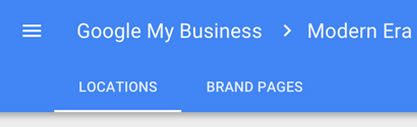
For information on adding additional local listings to your GMB account, follow the directions on this link from Google.
Cheers!
We’ve all seen mediocre city page content. We might have even created some of it. Look at any directory or any website that has page after page of “city specific” content—it’s usually dry, long, and stuffed with city-related keywords. They all have the exact same content but with different city names listed throughout them.
Even if it gets a great rank, it’s boilerplate at best. No consumer is going to read that content and think, “Wow, yes, this is the company for me. This content is so useful.”
It’s time to change that. If you’re goals are to expand into different cities, and you’re creating pages for each of these locations, there are three things you need to keep in mind to both help your first page of Google goals, as well as having engaging content. But before we get there, let’s discuss how Google actually determines a site’s ranking.

The good news that most might not have realized, is that Google has “come out” and said exactly how they determine local ranking. True story! Here is the exact recipe on how to rank locally that comes straight from the horses mouth. Overall it comes down to:
- Relevance – how well your search term matches the query
- Distance – how far your query is from the business
- Prominence – how well known they are, plus stuff like (links, reviews, articles, and directories)
While there may be a few secret tricks of the trade, there really isn’t anything that advanced to know when it comes to local ranking these days. It used to be like walking a tight rope trying to get ranked locally. These days it is much easier with how well Google has fine tuned their algorithm.
Keep in mind, we’re discussing organic search rankings, and not necessarily the local map or snack pack. The fact is, if you’re an Atlanta based company, you’re unlikely to rank in the map for Tampa, Florida.
So what can you do to improve your search rankings in the city next to your own, or a few miles away? Let’s dive in:
1. Get rid of duplicate content
Your city-page content should not just be the same content over and over again, with the keywords swapped out for that specific city. This is lazy and Google hates it. Your content should actually be highly relevant to that city and just that city. Write about your work in that city, which businesses you’ve connected with, events in that city, etc.
Best practice: Write original content for these pages, completely different in all aspects.
2. Have a genuine reason for having a separate city page.
You should only create separate city pages if there is actually a reason to do so (besides just trying to improve your page rank).
If you offer different services to different areas, have different crews or employees in different areas, or even just have different hours in different areas, these are all great reasons for having separate city pages.

If the only purpose of your page is to try and rank that page in search results, this is not enough reason for that page to exist.
3. Don’t keyword stuff.
If you’ve followed the first two pieces of advice, you should already not be keyword stuffing. Stuffing your content with city names, state names, zip codes, and related keywords is a sure-fire way to make sure that no one who actually finds that page ever actually contacts your business. This includes your alt tags, title tags, etc., so be mindful of the keywords you are using when creating these pages.
Conclusion
A solid piece of advice on creating city pages is to actually be in the city. For example, if you’re a Miami based company looking to expand into Orlando, you could easily open up a new office in that city. Then, add this to your Google My Business listing and create your new pages following the guidelines above.
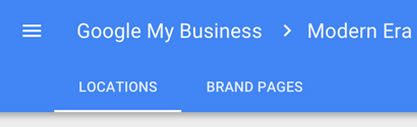
For information on adding additional local listings to your GMB account, follow the directions on this link from Google.
Cheers!
Published on March 30, 2017

