With the recent changes to the Google Local results, gaining new referrals are still a suggested practice for your local business. Now that the search engine results show local businesses in the 3 Pack or “Snack Pack,” here is a refresher tutorial that you can send to your customers that walk them through leaving your business a Google My Business Review:
Search Google for your business, and click on your Snack Pack results. In the image, we’ve searched at random, but a Google search for your business directly should pull up your listing as the top result.
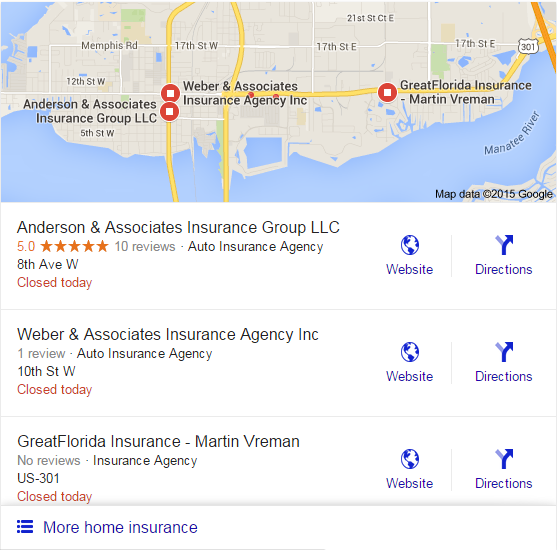
Click anywhere in the Snack Pack and you will be taken to the full map listings page. Click on your business result to open up the Flyout menu, as show below.
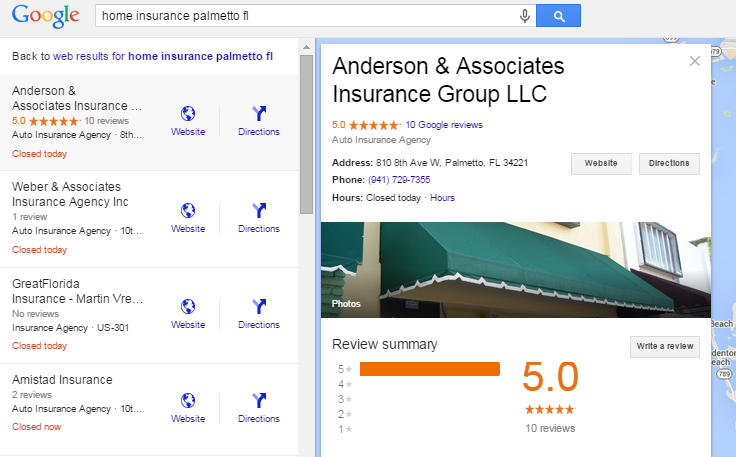
Use the “Write a Review” option in this flyout screen and leave your review. If you’re not yet logged into a Google account, you’ll first have to login or create an account prior to leaving the review.
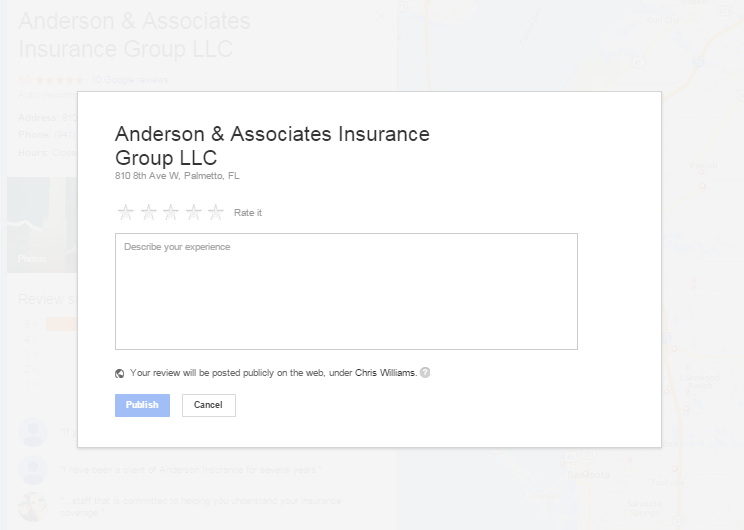
With the recent changes to the Google Local results, gaining new referrals are still a suggested practice for your local business. Now that the search engine results show local businesses in the 3 Pack or “Snack Pack,” here is a refresher tutorial that you can send to your customers that walk them through leaving your business a Google My Business Review:
Search Google for your business, and click on your Snack Pack results. In the image, we’ve searched at random, but a Google search for your business directly should pull up your listing as the top result.
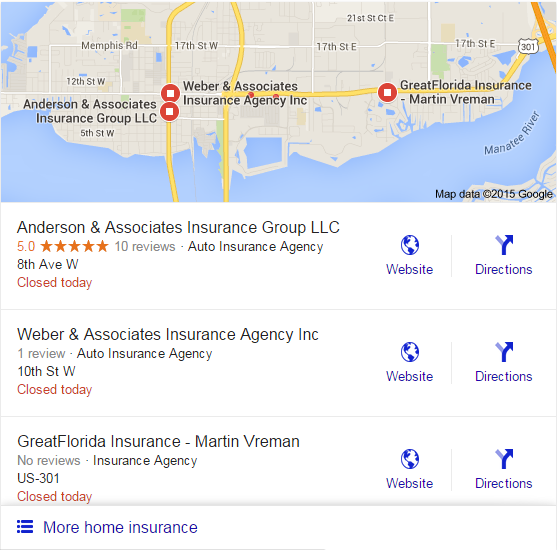
Click anywhere in the Snack Pack and you will be taken to the full map listings page. Click on your business result to open up the Flyout menu, as show below.
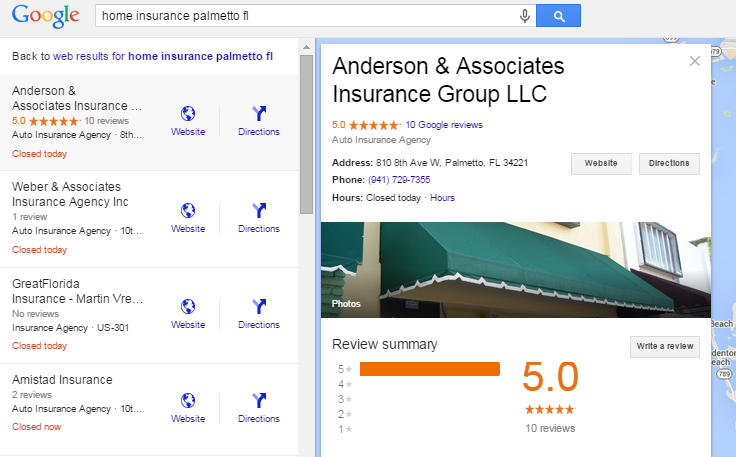
Use the “Write a Review” option in this flyout screen and leave your review. If you’re not yet logged into a Google account, you’ll first have to login or create an account prior to leaving the review.
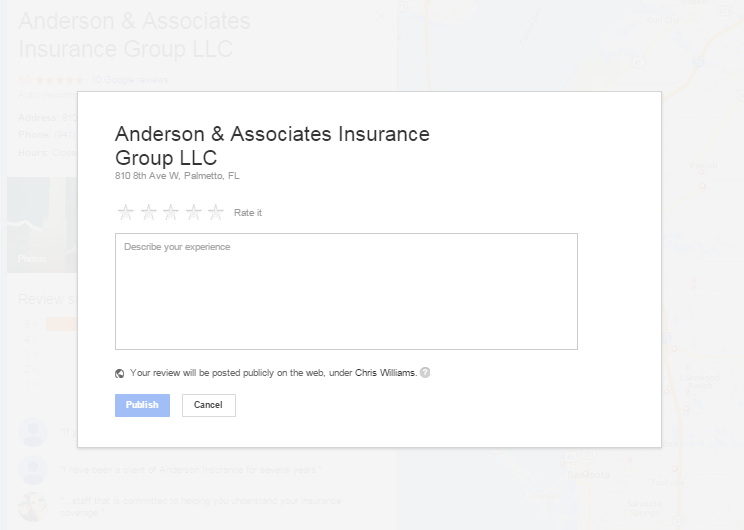
Published on August 16, 2015

