While smart home devices are still considered a frivolous item for some, many of the new devices are coming out at a lower price point to allow for a more affordable option for consumers.
For example Amazon’s Echo, and Google’s home mini pod, are both marketed at right around $50.

With this in mind, the fact that smart home devices will be commonplace in the next 12 to 24 months is an easy thing to see. So how does it change the game for search marketing, and how can you make sure that when people ask to find somebody to provide a service in your industry, the smart home devices find you and not your competitor?
How Voice Search Works
Voice search is drastically different from text search when it comes to strategy. Think about it this: For years we’ve searched for items on Google by typing “HVAC Tampa” or “dog trainers Sarasota.” With voice, the search terms are different, with people saying to their smart devices “find me a local air conditioning company” or “landscaping supply store near me.”
For marketers, this presents a fundamental shift in keyword strategies, specifically how and where to place these keywords.
It also increases the need for websites to include structured data.
If your content speaks toward answering a question in your industry, use structured data to tell search engines that the best info on the subject is found on your site.
How to add structured data to your website
Rich snippets make the site’s metadata easier for the search engines to index and understand. They are the types of data that are common across businesses and websites, including addresses, phone numbers and hours of operation.
They can also identify sections of websites such as videos, articles, events, and recipes. Rich snippets can allow users to interact with content on your site. For example, they can navigate directly to the details of an event, or make a reservation.
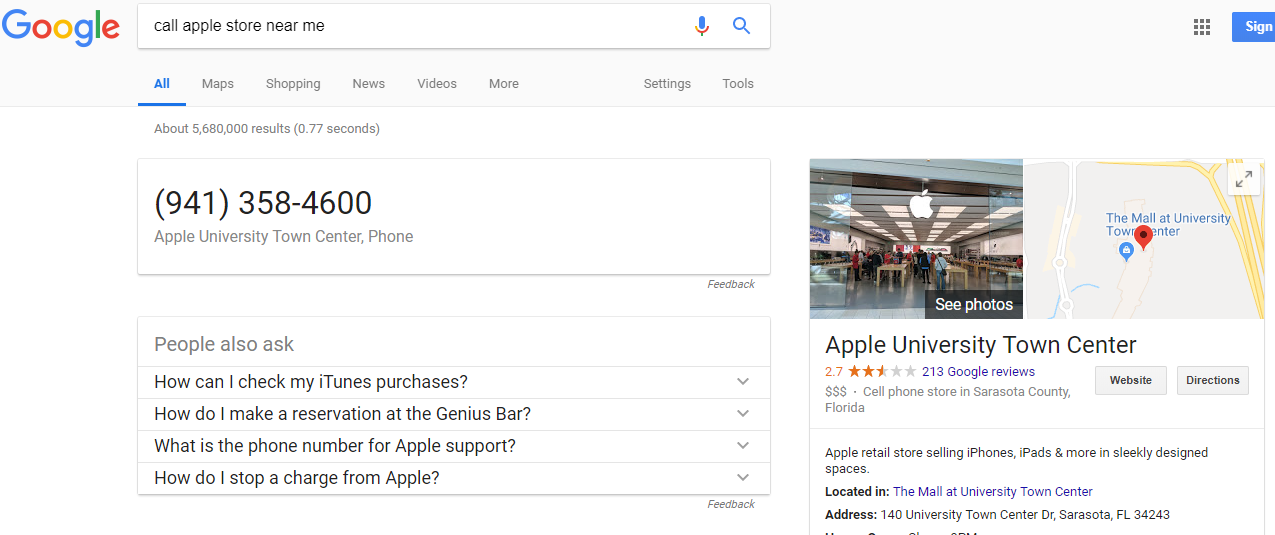
Use Google’s Structured Data Guide
If you’re just getting started with structured data and rich snippets, Google’s Structured Data Guide is an excellent place to start. You can familiarize yourself with new terms, check out some examples, and learn about what to expect after you’ve updated your website.
Even if it appears straightforward, don’t try to manipulate the structured data fields, or outwit the search engine technology.
Google still doesn’t like spammy websites. They will disable, or penalize, your website for trying to unfairly influence search engine results.
Google Search Console
The Search Console is a useful, free service that can give you a new perspective on your site. It has many features including letting you decide what to display in search results. It also shows you any errors in the structured data used to build rich snippets.
Data Highlighter Tool
This free Google service lets you highlight the different areas of your website that contain data. You tag them with labels that Google’s search engine can translate into rich snippets. This is an alternative option to easily insert structured data without installing a plugin, or updating the code manually.
Structured Data Markup Helper
The Markup Helper works on web pages and HTML-based email templates.
It’s a straightforward online tool. Just log in, and then follow some simple steps to categorize your data.
The tool walks you through identifying and appropriately tagging each section of information. You can also add missing labels. Finally, either copy and paste the updated HTML from the result panel into your website. Or, download the file to your hard drive.
Adding Your Business to Alexa

Amazon Alexa currently uses Bing for default searches that it cannot understand. Alexa uses Yelp to return local business results.
Alexa understands primarily three intents for Yelp:
- Searches for a local business (such as a lawyer or plumber).
- Your business is popular (perhaps based on the listing’s view frequency).
- Your business is highly rated (based on reviews).
Yelp is one of the hardest sites when it comes to getting reviews from customers.
Yelp also has a lovely way of “un-recommending” reviews that the site finds to be illegitimate. However, because Yelp is a key part of Amazon’s voice search algorithm, it is more important than ever to gain reviews on this platform.
Yelp’s code of conduct prohibits businesses from requesting reviews on its platform. However, you can make it known to your customers that your business is open to feedback on the web and that you have a profile on Yelp.
In addition to getting reviews, you should keep your business’s profile on Yelp as optimized as possible and return any inquiries quickly.
This will help to increase your firm’s position on Yelp and, in turn, increase the likelihood that your firm will be the local result that Alexa provides for relevant voice searchers.
Adding Your Business to Apple Maps
This one’s pretty easy, Apple Maps is pretty straight forward:
Step 1. Visit Apple Maps Connect.
Step 2. Login or create a new Apple ID. Click the blue arrow to proceed.
Step 3. You will be prompted to a menu called “Small Business.” Click “Add My Business”
Step 4. Read and agree to the Terms of Use.
Step 5. Enter your business name and location to find your listing in the Apple Maps directory. If not found, click “Add new place.”
Step 6. Enter the following business information:
- Place name (business name)
- Place status (either “This place is open” or “This place has moved or closed”)
- Country
- Categories
- Phone number
- Apple Pay (“Accepted” or “Not Accepted”)
Step 7. After submitting your information, click “Call me now” to trigger a phone call to your business. Over the phone, you will receive a 4-digit code that you will need to enter on the screen.
I personally did not have luck with our automated phone system, so instead I sent out a contact form submission.
Click here to contact Apple Maps to verify your listing or request the removal of any duplicates.
Step 8. Update your business information and social links, then click “Claim this place” or “Submit for review.”
Step 9. Create a habit of reviewing your business information every 3-4 months. This is especially the case if you rebrand, move locations, or close down your operations.
And that’s it – You’ll be listed on Apple Maps and Siri will have a much easier time finding your business when someone is performing a voice search.
Submitting Your Business to Google Home Directory
Google Home pulls its data directly from Google Maps and Google search results. So, start with making sure you have a Google My Business Listing (GMB). If not, here’s how to create one
1. Follow this link if the business only has a few locations to manage. If the business has multiple locations, create separate business accounts here. For this example, we’ll look at creating or claiming a listing for a single location. Select “Start Now” and then search for the business.
2. Type in the name of the business or business address. If the business listing comes up, it might already exist, so you can request to gain ownership of the listing. Here’s an article on how to claim an existing Google My Business listing. If nothing comes up, enter the rest of the business information and click “Continue” to create a new one.
3. Ensure the business’ name, address, and phone number are correct. It’s extremely important to enter accurate information so that the business’ information is consistent across the web.
4. Eventually, you’ll be asked to verify the existence of the business by mail or phone so that Google knows that it is actually located where you say it is. Once you’ve received the pin and have entered it into your account, the business location will be verified.
Conclusion
The boom in voice search should come as no surprise. In Mary Meeker’s Internet Trends Report 2016, she discusses the reasons why people elect to use voice search in a query instead of typing. She found multitasking to be the most common reason. Using voice search is the best option when your hands are full.
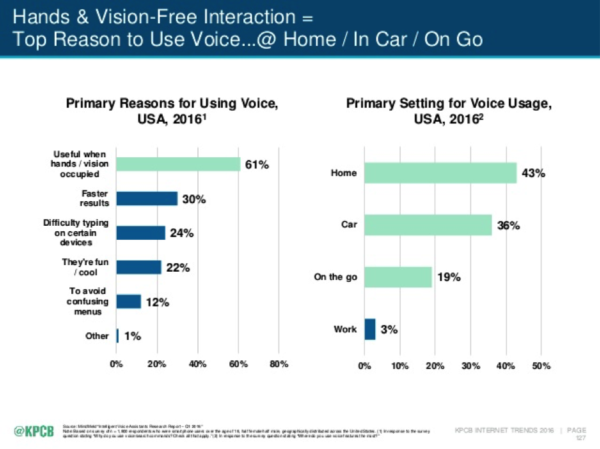
The bottom line is, these items are going to be in homes all across the world which includes your local community. If you want to be able to compete against your competitors in your industry, you need to be prepared.
While smart home devices are still considered a frivolous item for some, many of the new devices are coming out at a lower price point to allow for a more affordable option for consumers.
For example Amazon’s Echo, and Google’s home mini pod, are both marketed at right around $50.

With this in mind, the fact that smart home devices will be commonplace in the next 12 to 24 months is an easy thing to see. So how does it change the game for search marketing, and how can you make sure that when people ask to find somebody to provide a service in your industry, the smart home devices find you and not your competitor?
How Voice Search Works
Voice search is drastically different from text search when it comes to strategy. Think about it this: For years we’ve searched for items on Google by typing “HVAC Tampa” or “dog trainers Sarasota.” With voice, the search terms are different, with people saying to their smart devices “find me a local air conditioning company” or “landscaping supply store near me.”
For marketers, this presents a fundamental shift in keyword strategies, specifically how and where to place these keywords.
It also increases the need for websites to include structured data.
If your content speaks toward answering a question in your industry, use structured data to tell search engines that the best info on the subject is found on your site.
How to add structured data to your website
Rich snippets make the site’s metadata easier for the search engines to index and understand. They are the types of data that are common across businesses and websites, including addresses, phone numbers and hours of operation.
They can also identify sections of websites such as videos, articles, events, and recipes. Rich snippets can allow users to interact with content on your site. For example, they can navigate directly to the details of an event, or make a reservation.
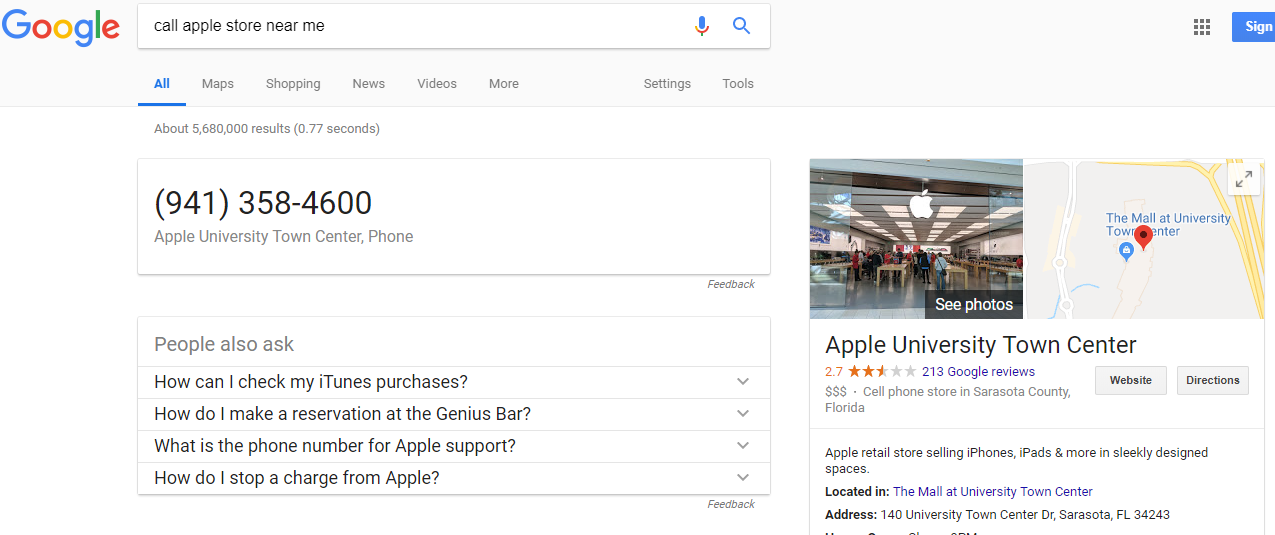
Use Google’s Structured Data Guide
If you’re just getting started with structured data and rich snippets, Google’s Structured Data Guide is an excellent place to start. You can familiarize yourself with new terms, check out some examples, and learn about what to expect after you’ve updated your website.
Even if it appears straightforward, don’t try to manipulate the structured data fields, or outwit the search engine technology.
Google still doesn’t like spammy websites. They will disable, or penalize, your website for trying to unfairly influence search engine results.
Google Search Console
The Search Console is a useful, free service that can give you a new perspective on your site. It has many features including letting you decide what to display in search results. It also shows you any errors in the structured data used to build rich snippets.
Data Highlighter Tool
This free Google service lets you highlight the different areas of your website that contain data. You tag them with labels that Google’s search engine can translate into rich snippets. This is an alternative option to easily insert structured data without installing a plugin, or updating the code manually.
Structured Data Markup Helper
The Markup Helper works on web pages and HTML-based email templates.
It’s a straightforward online tool. Just log in, and then follow some simple steps to categorize your data.
The tool walks you through identifying and appropriately tagging each section of information. You can also add missing labels. Finally, either copy and paste the updated HTML from the result panel into your website. Or, download the file to your hard drive.
Adding Your Business to Alexa

Amazon Alexa currently uses Bing for default searches that it cannot understand. Alexa uses Yelp to return local business results.
Alexa understands primarily three intents for Yelp:
- Searches for a local business (such as a lawyer or plumber).
- Your business is popular (perhaps based on the listing’s view frequency).
- Your business is highly rated (based on reviews).
Yelp is one of the hardest sites when it comes to getting reviews from customers.
Yelp also has a lovely way of “un-recommending” reviews that the site finds to be illegitimate. However, because Yelp is a key part of Amazon’s voice search algorithm, it is more important than ever to gain reviews on this platform.
Yelp’s code of conduct prohibits businesses from requesting reviews on its platform. However, you can make it known to your customers that your business is open to feedback on the web and that you have a profile on Yelp.
In addition to getting reviews, you should keep your business’s profile on Yelp as optimized as possible and return any inquiries quickly.
This will help to increase your firm’s position on Yelp and, in turn, increase the likelihood that your firm will be the local result that Alexa provides for relevant voice searchers.
Adding Your Business to Apple Maps
This one’s pretty easy, Apple Maps is pretty straight forward:
Step 1. Visit Apple Maps Connect.
Step 2. Login or create a new Apple ID. Click the blue arrow to proceed.
Step 3. You will be prompted to a menu called “Small Business.” Click “Add My Business”
Step 4. Read and agree to the Terms of Use.
Step 5. Enter your business name and location to find your listing in the Apple Maps directory. If not found, click “Add new place.”
Step 6. Enter the following business information:
- Place name (business name)
- Place status (either “This place is open” or “This place has moved or closed”)
- Country
- Categories
- Phone number
- Apple Pay (“Accepted” or “Not Accepted”)
Step 7. After submitting your information, click “Call me now” to trigger a phone call to your business. Over the phone, you will receive a 4-digit code that you will need to enter on the screen.
I personally did not have luck with our automated phone system, so instead I sent out a contact form submission.
Click here to contact Apple Maps to verify your listing or request the removal of any duplicates.
Step 8. Update your business information and social links, then click “Claim this place” or “Submit for review.”
Step 9. Create a habit of reviewing your business information every 3-4 months. This is especially the case if you rebrand, move locations, or close down your operations.
And that’s it – You’ll be listed on Apple Maps and Siri will have a much easier time finding your business when someone is performing a voice search.
Submitting Your Business to Google Home Directory
Google Home pulls its data directly from Google Maps and Google search results. So, start with making sure you have a Google My Business Listing (GMB). If not, here’s how to create one
1. Follow this link if the business only has a few locations to manage. If the business has multiple locations, create separate business accounts here. For this example, we’ll look at creating or claiming a listing for a single location. Select “Start Now” and then search for the business.
2. Type in the name of the business or business address. If the business listing comes up, it might already exist, so you can request to gain ownership of the listing. Here’s an article on how to claim an existing Google My Business listing. If nothing comes up, enter the rest of the business information and click “Continue” to create a new one.
3. Ensure the business’ name, address, and phone number are correct. It’s extremely important to enter accurate information so that the business’ information is consistent across the web.
4. Eventually, you’ll be asked to verify the existence of the business by mail or phone so that Google knows that it is actually located where you say it is. Once you’ve received the pin and have entered it into your account, the business location will be verified.
Conclusion
The boom in voice search should come as no surprise. In Mary Meeker’s Internet Trends Report 2016, she discusses the reasons why people elect to use voice search in a query instead of typing. She found multitasking to be the most common reason. Using voice search is the best option when your hands are full.
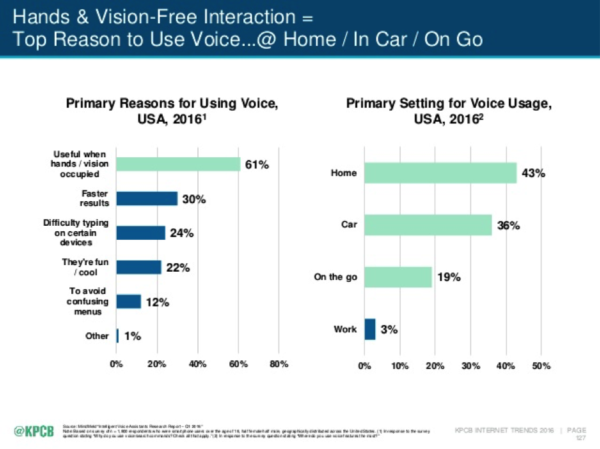
The bottom line is, these items are going to be in homes all across the world which includes your local community. If you want to be able to compete against your competitors in your industry, you need to be prepared.

