Because just about every platform is in a state of constant flux, even the savviest social media gurus among us can’t claim they know every single little thing about every social media. They continue to add features, often without making any kind of announcement about that feature. For example, when the milestones feature was introduced, there was no fanfare—it simply arrived and users discovered it on their own. These features can be of great use to businesses who are trying to make a name for themselves on social media. Here are the best social media hacks you might not have heard before, and probably aren’t yet maximizing:

1. Use milestones
Milestones for individuals have been on Facebook for a while now, but did you know you can be using these milestones on your Facebook business page? Milestones is a feature that allows you to basically drop a pin on your Facebook feed. Everyone scrolling through it will see that event. Just go to your profile, click on the life event button, and add an event. You can even choose a picture and decide exactly what you want the wording to be. This is a great way to document the creation of your business and significant milestones like product releases.
2. Save a link
Did you know that Facebook now allows you to save links, sort of like their own version of a bookmark feature? This can be a great way to save posts that you might want to use in your own branding or share on your own page, even if you do not want to immediately share them. It’s also an additional tool that you can use to keep an eye on your local competitors.
3. Unfollow people
If you want to stay friends with someone but you don’t want their posts cluttering up your feed anymore, you can easily unfollow them by clicking on the little downwards arrow on the top right of any of their posts and clicking “Unfollow ‘Name.’” You’ll still be friends, but you won’t see what they post unless you actually go to their page. While that’s not necessarily a business tip or tool, I’m sure you’re already picturing one or two friends that you would sure love to use this Mute feature on.
4. Use the search feature
When it was first introduced, the search feature was only good for finding people and groups. Now, you can use it to search just about any word and find a list of people both inside your group of friends and outside of that group who are posting about it. This is a great way to see what people are saying about a topic related to your brand.
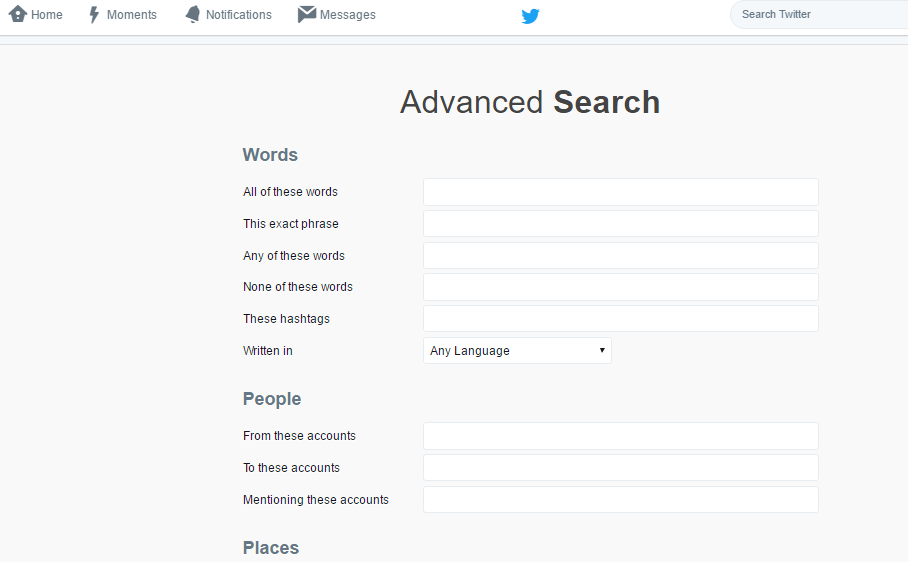
Twitter Advanced Search
5. Start a poll
Both Facebook and Twitter make it easy to create a poll. All you have to do choose the poll option from the status bar and enter your choices. This is a great way to gauge user’s reaction to an announcement, ask them what kind of content they’d like to engage with, or provide feedback about a product.
6. Edit photos
Instagram isn’t the only platform where you can edit photos. Facebook (which owns Instagram) has a very similar editing platform that allows you to enhance, filter, add doodles and stickers, and crop your photos before you post them. Because it can all be done right in the app, you can quickly post up-to-the-minute, edited photos from an event.
7. Add notes about a relationship
Did you know that LinkedIn makes it extremely easy to write a little note about how you know someone that you are connected to? This is a great feature for networking. As soon as you connect with someone, write a note about how, when, and where you met. Look for the relationship tab on that person’s profile in order to put in a note. This comes in handy when a contact from last year reaches out to you, and will help you to remember the specifics of your previous engagements with them.
8. Make your profile multimedia
Media can make your LinkedIn profile more engaging and interesting to people. This is currently the only platform where you can add just about any kind of media to your summary section, so take advantage of it! You can embed pictures, GIFs, videos, sound files, and just about anything else. Use a link or upload the file directly!
9. Save your job searches
If you’re looking for businesses who are looking for a certain kind of help (for example, if you are a social media manager and you want to find businesses who are looking for this kind of help), you can easily save a LinkedIn job search to your profile. This makes it super easy to revisit that search whenever you want, without having to perform the search over and over.
10. Find out who’s unfollowing you
Why would you want to know who stopped following you on Twitter? You might want to start taking a note of when people unfollow you and drawing conclusions about why. This is particularly useful if you see a lot of people leaving at a time, especially after making a big change to your brand’s image or personality on the platform.
11. Use Twitter analytics

If you’re not currently using Twitter analytics to see which of your Tweets is most effective, you need to start using it. You’ll get information about how many people are seeing your Tweet, who is engaging with it, how often it is liked and retweeted, etc.
12. Toggle off automatic tagging
If you do not want photos that you are tagged in to automatically show up on your Instagram profile, you can easily toggle this feature off. Just go to your options menu and select the “add manually” feature under the “Photos of You” section. Because, we all know how those tagged photos of us show up unexpectedly.
Because just about every platform is in a state of constant flux, even the savviest social media gurus among us can’t claim they know every single little thing about every social media. They continue to add features, often without making any kind of announcement about that feature. For example, when the milestones feature was introduced, there was no fanfare—it simply arrived and users discovered it on their own. These features can be of great use to businesses who are trying to make a name for themselves on social media. Here are the best social media hacks you might not have heard before, and probably aren’t yet maximizing:

1. Use milestones
Milestones for individuals have been on Facebook for a while now, but did you know you can be using these milestones on your Facebook business page? Milestones is a feature that allows you to basically drop a pin on your Facebook feed. Everyone scrolling through it will see that event. Just go to your profile, click on the life event button, and add an event. You can even choose a picture and decide exactly what you want the wording to be. This is a great way to document the creation of your business and significant milestones like product releases.
2. Save a link
Did you know that Facebook now allows you to save links, sort of like their own version of a bookmark feature? This can be a great way to save posts that you might want to use in your own branding or share on your own page, even if you do not want to immediately share them. It’s also an additional tool that you can use to keep an eye on your local competitors.
3. Unfollow people
If you want to stay friends with someone but you don’t want their posts cluttering up your feed anymore, you can easily unfollow them by clicking on the little downwards arrow on the top right of any of their posts and clicking “Unfollow ‘Name.’” You’ll still be friends, but you won’t see what they post unless you actually go to their page. While that’s not necessarily a business tip or tool, I’m sure you’re already picturing one or two friends that you would sure love to use this Mute feature on.
4. Use the search feature
When it was first introduced, the search feature was only good for finding people and groups. Now, you can use it to search just about any word and find a list of people both inside your group of friends and outside of that group who are posting about it. This is a great way to see what people are saying about a topic related to your brand.
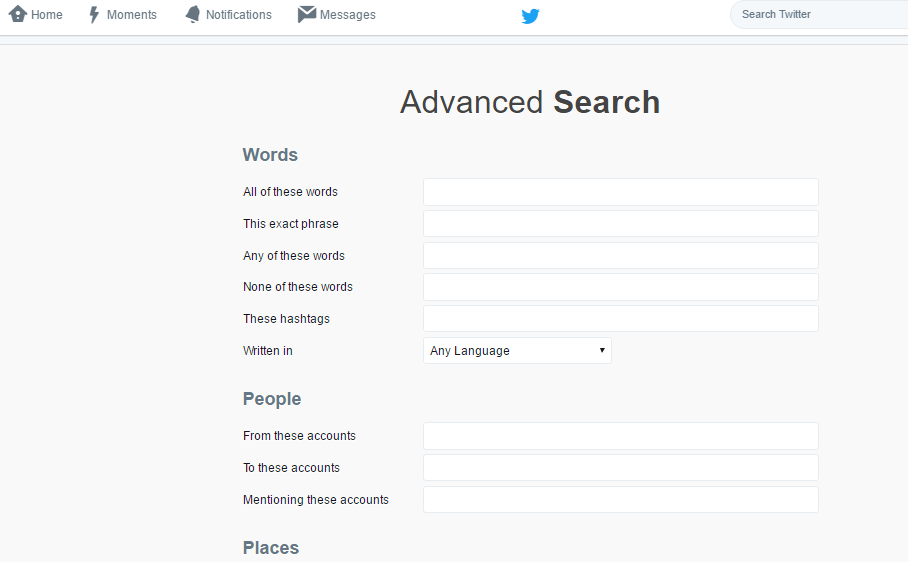
Twitter Advanced Search
5. Start a poll
Both Facebook and Twitter make it easy to create a poll. All you have to do choose the poll option from the status bar and enter your choices. This is a great way to gauge user’s reaction to an announcement, ask them what kind of content they’d like to engage with, or provide feedback about a product.
6. Edit photos
Instagram isn’t the only platform where you can edit photos. Facebook (which owns Instagram) has a very similar editing platform that allows you to enhance, filter, add doodles and stickers, and crop your photos before you post them. Because it can all be done right in the app, you can quickly post up-to-the-minute, edited photos from an event.
7. Add notes about a relationship
Did you know that LinkedIn makes it extremely easy to write a little note about how you know someone that you are connected to? This is a great feature for networking. As soon as you connect with someone, write a note about how, when, and where you met. Look for the relationship tab on that person’s profile in order to put in a note. This comes in handy when a contact from last year reaches out to you, and will help you to remember the specifics of your previous engagements with them.
8. Make your profile multimedia
Media can make your LinkedIn profile more engaging and interesting to people. This is currently the only platform where you can add just about any kind of media to your summary section, so take advantage of it! You can embed pictures, GIFs, videos, sound files, and just about anything else. Use a link or upload the file directly!
9. Save your job searches
If you’re looking for businesses who are looking for a certain kind of help (for example, if you are a social media manager and you want to find businesses who are looking for this kind of help), you can easily save a LinkedIn job search to your profile. This makes it super easy to revisit that search whenever you want, without having to perform the search over and over.
10. Find out who’s unfollowing you
Why would you want to know who stopped following you on Twitter? You might want to start taking a note of when people unfollow you and drawing conclusions about why. This is particularly useful if you see a lot of people leaving at a time, especially after making a big change to your brand’s image or personality on the platform.
11. Use Twitter analytics

If you’re not currently using Twitter analytics to see which of your Tweets is most effective, you need to start using it. You’ll get information about how many people are seeing your Tweet, who is engaging with it, how often it is liked and retweeted, etc.
12. Toggle off automatic tagging
If you do not want photos that you are tagged in to automatically show up on your Instagram profile, you can easily toggle this feature off. Just go to your options menu and select the “add manually” feature under the “Photos of You” section. Because, we all know how those tagged photos of us show up unexpectedly.
Published on March 21, 2017

